How to Draw an Astronaut
Space has always been a source of interest for me, and I hope for you as well, since here we’ll learn how to draw an astronaut.
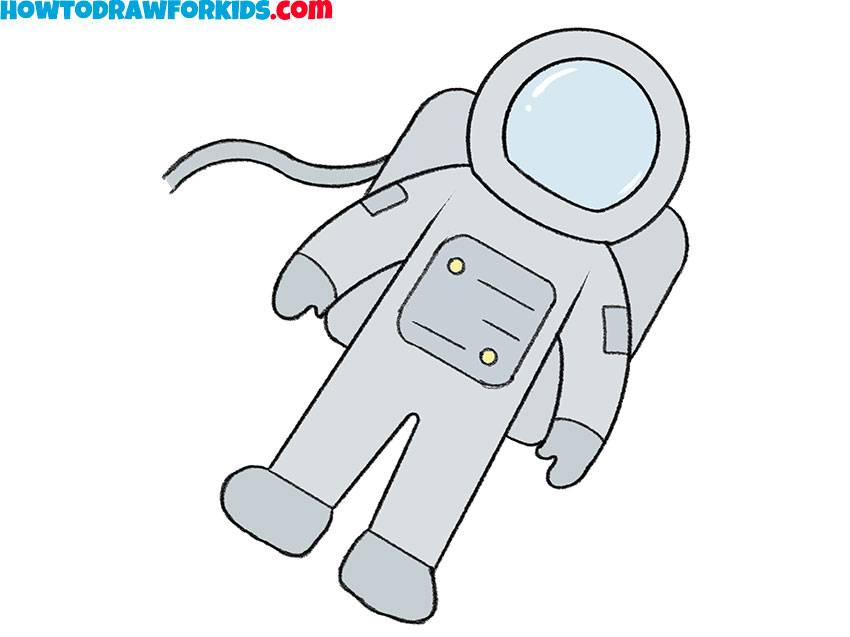
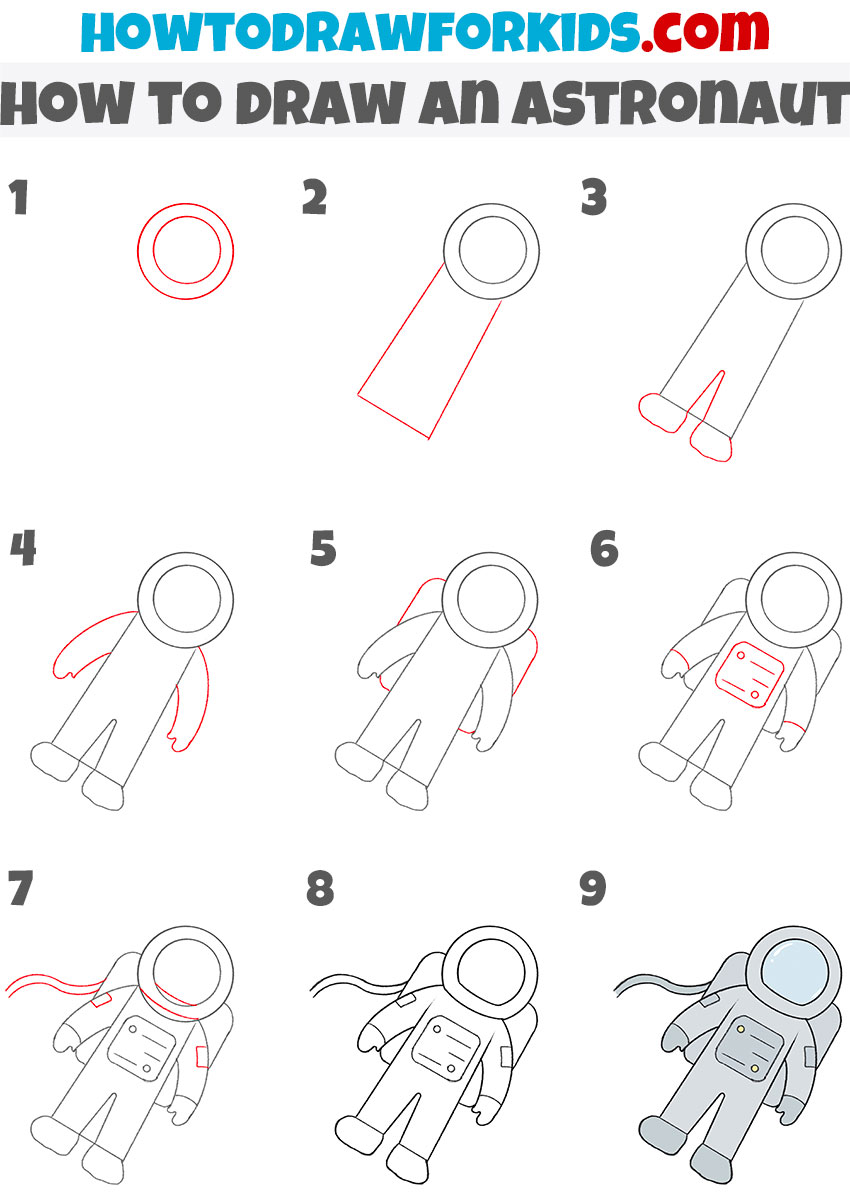
How to Draw an Astronaut: Introduction
So in this lesson, you will learn how to draw an astronaut step by step. I think you have seen astronauts more than once in various cartoons, films, books, or educational TV programs. An astronaut is a person trained, equipped, and deployed by a human spaceflight program to serve as a commander or crew member aboard a spacecraft.
I’m sure this lesson will not be too difficult for you, even if you don’t have any drawing experience yet. I have made these instructions easy enough for any child to follow.
Now you need to get your drawing materials ready so that you can get to work.
Astronaut Drawing Tutorial
Materials
- Pencil
- Paper
- Eraser
- Coloring supplies
Time needed: 35 minutes
How to Draw an Astronaut
- Sketch the astronaut’s helmet.
Illustrate a large circle for the astronaut’s helmet, then add a smaller inner circle for the visor. You don’t need to make the inner circle centered. If you want variations, you can make the visor slightly larger or narrower depending on the style.
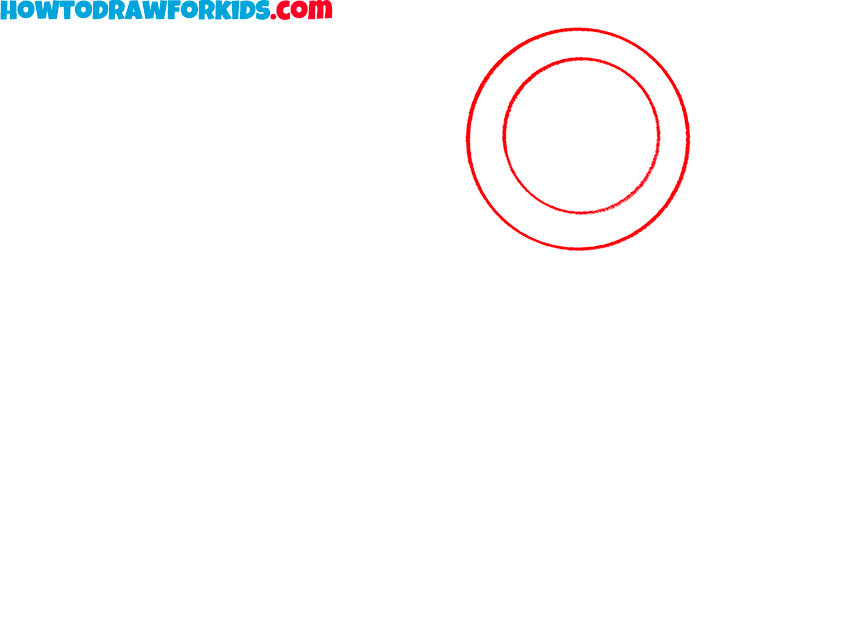
- Sketch the astronaut’s body outline.
Sketch a long rectangle shape downward from the helmet. This will represent the torso and legs of the astronaut suit. Use very light lines, because many parts of this shape will be erased in the next steps. You can also make this shape thicker or thinner, depending on your choice.

- Define the legs and boots.
Using a long and smooth line, separate the legs from each other. Add rounded shapes at the ends to show the astronaut’s boots. The legs should look bulky, since real space suits have thick padding. The length of the legs at this step should be equal to the length of the torso.

- Draw the astronaut’s arms.
On both sides of the torso, sketch long and smoothly curved shapes for the arms, ending them with very simplified hands. An astronaut drawing looks more convincing when the arms are drawn bulky, since spacesuit sleeves are thick and don’t bend sharply.

- Outline the backpack shape.
Behind the torso, add a rectangular shape for the astronaut’s backpack or life support system. Every astronaut drawing should include this part, because it’s a very important for space travel. The backpack usually sits high on the back.

- Illustrate the control panel and gloves.
On the front of the torso, draw a control panel shape with buttons and other small circles and squares. Don’t overload it with tiny shapes, keep it readable. You can make the panel more rounded or even add a small rectangular pocket instead, depending on the style you want. After draw, draw the lines of the gloves.
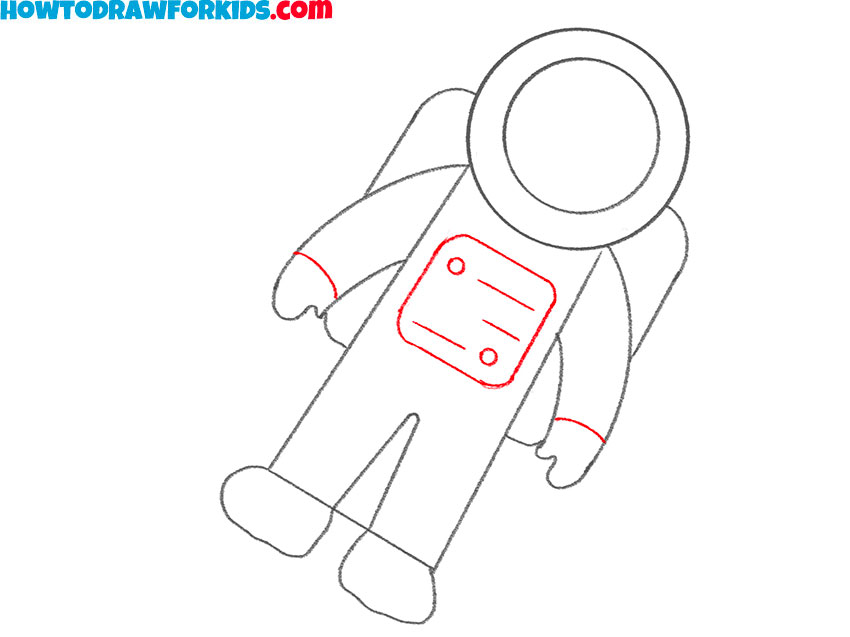
- Add the cables and final details.
From the side of the helmet or backpack, draw a few flowing lines that represent cables or tubes. These connect the astronaut’s suit to life support systems. After that, draw the patches on the shoulders. Then, adjust the bottom of your astronaut helmet, to give it more authentic look.

- Darken the main lines.
Correct the lines and make them more even. Erase any guidelines you don’t need and darken the main shapes of the astronaut. Press more firmly with the pencil now, since you’ve already set the proportions. Check symmetry of your drawing, and adjust if it is needed.

- Shade the spacesuit.
Keep the suit mostly light gray or white to match real spacesuits, and shade the visor with blue or light darker to illustrate glass. The control panel can have a few bright details like red or green buttons. You can color the backpack or cables differently, but don’t overuse too many colors, since real astronaut suits are fairly simple.
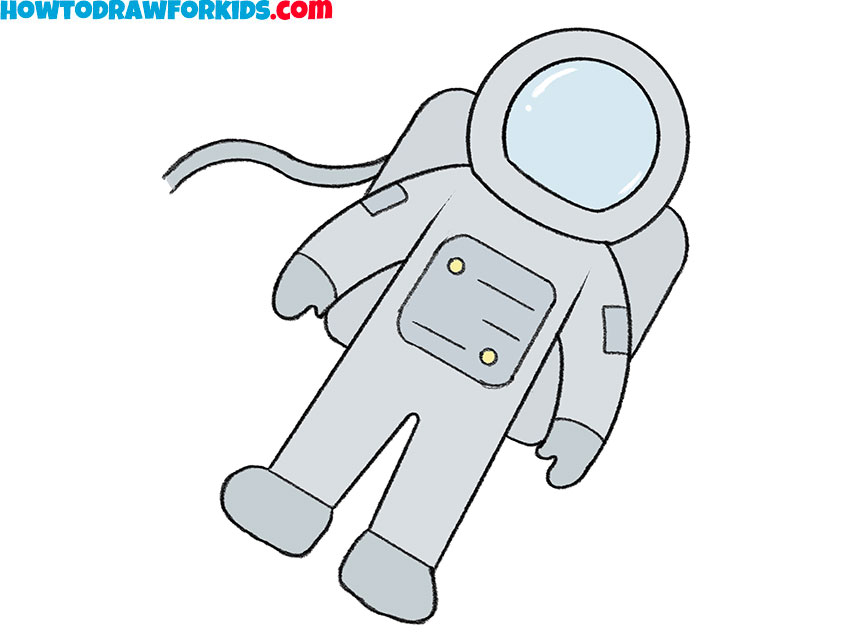
Additional Content
Great job! I think your drawing skills have improved with this lesson. Share your thoughts in the comments and let us know if this tutorial was useful for you. Don’t forget to follow us on social media to keep up with new drawing lessons. I’ve also prepared a short version of this lesson as a PDF file, which you can download and use at any convenient time, even without an internet connection.

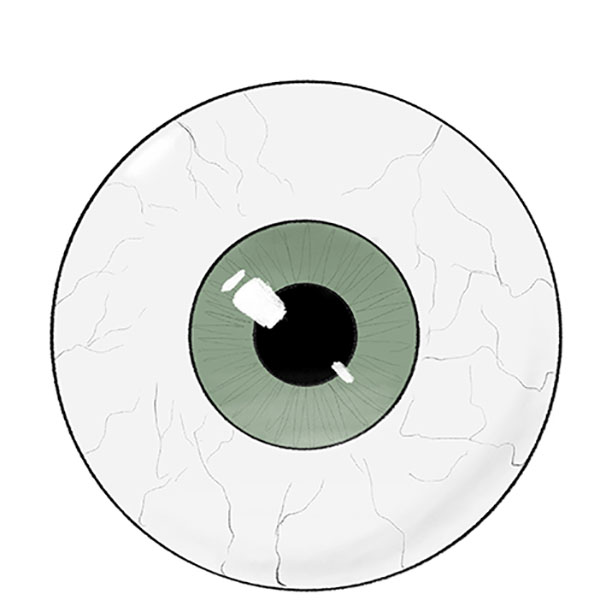
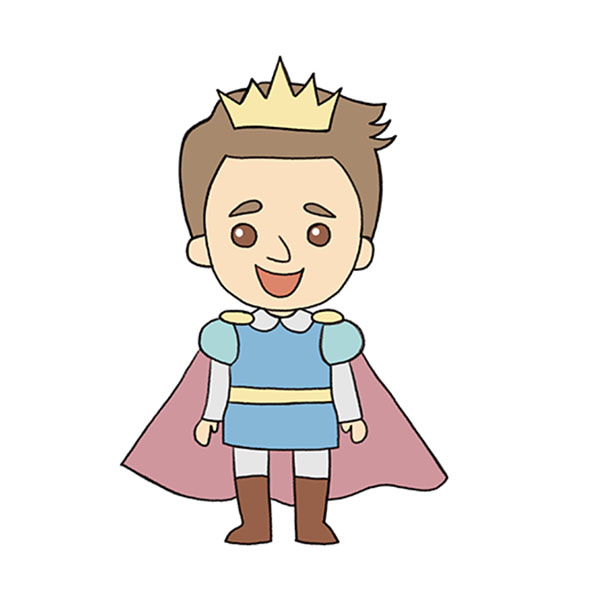
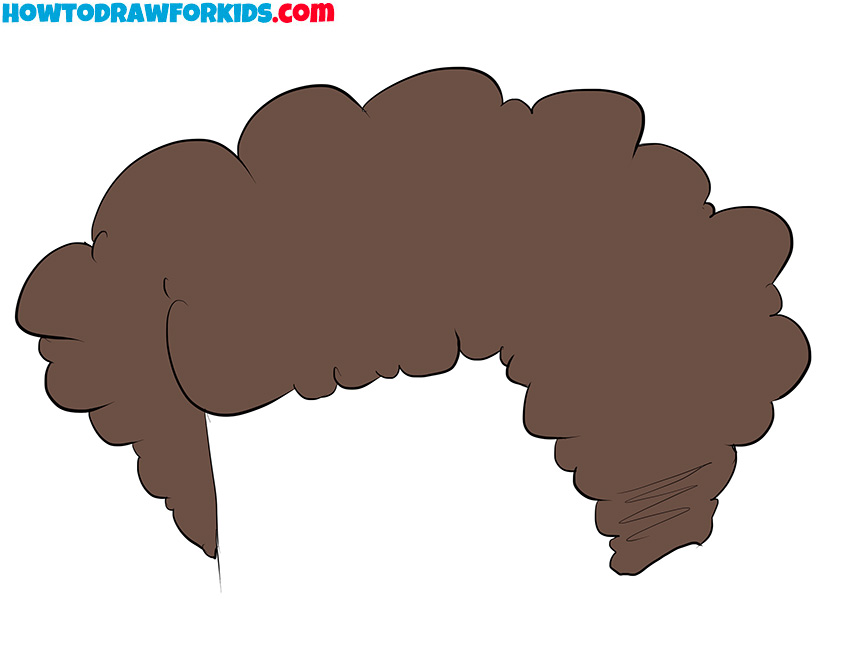
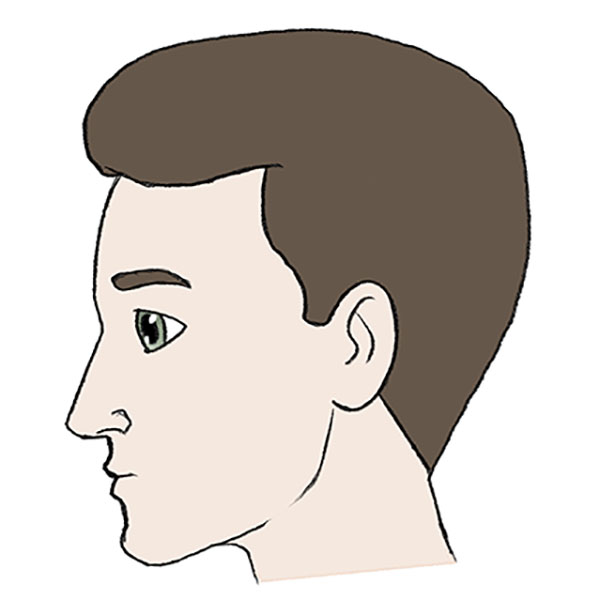
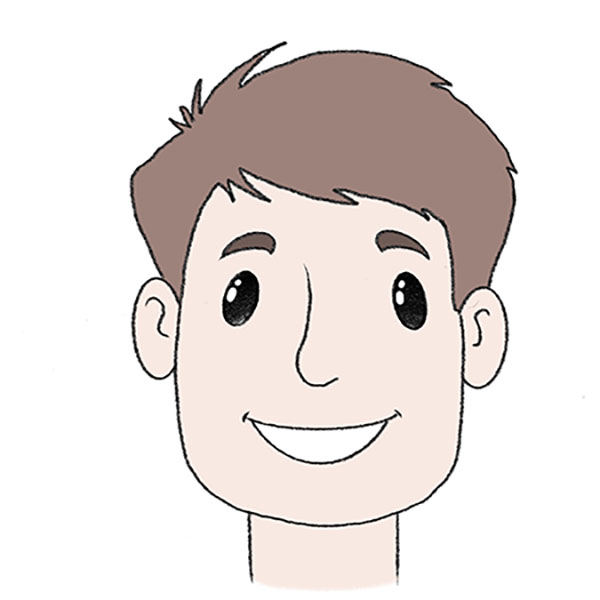
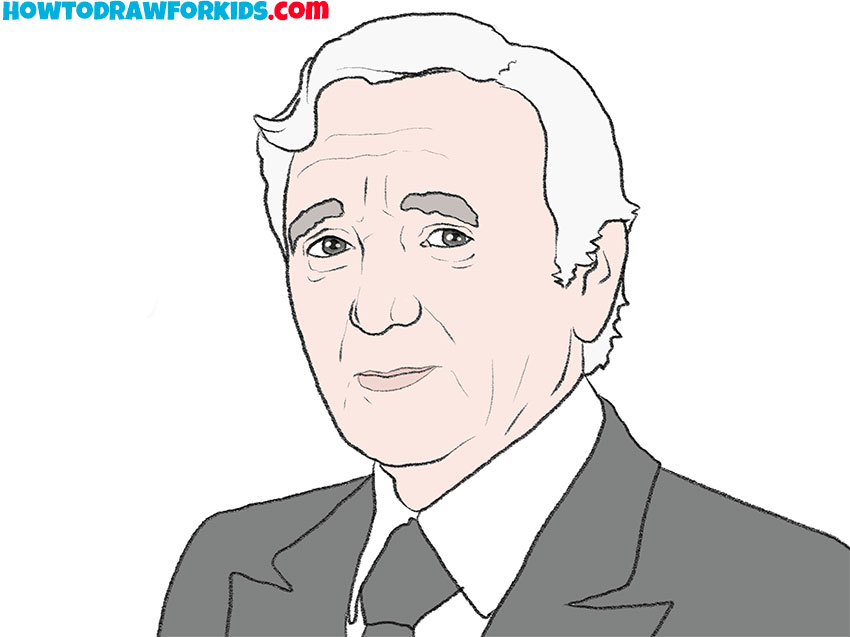
hi
hi guys
Hi there!
hi joey
this is so cool
Thank you. I’m glad you like this guide.