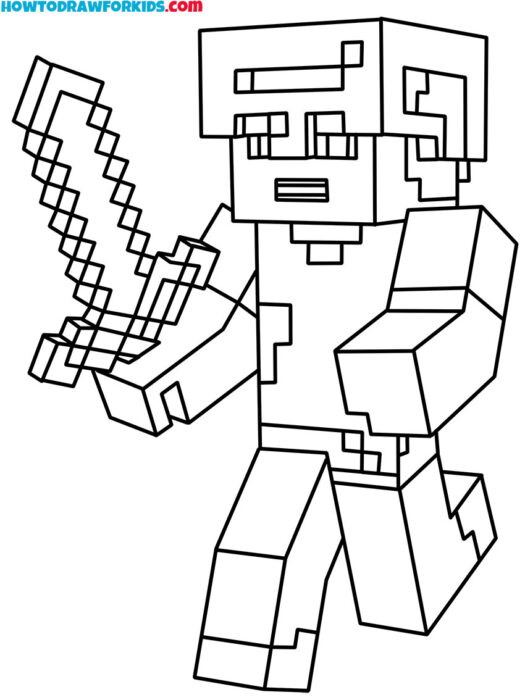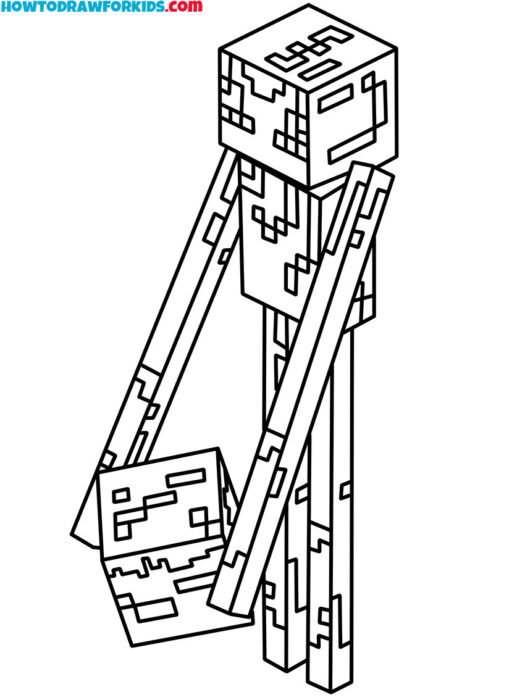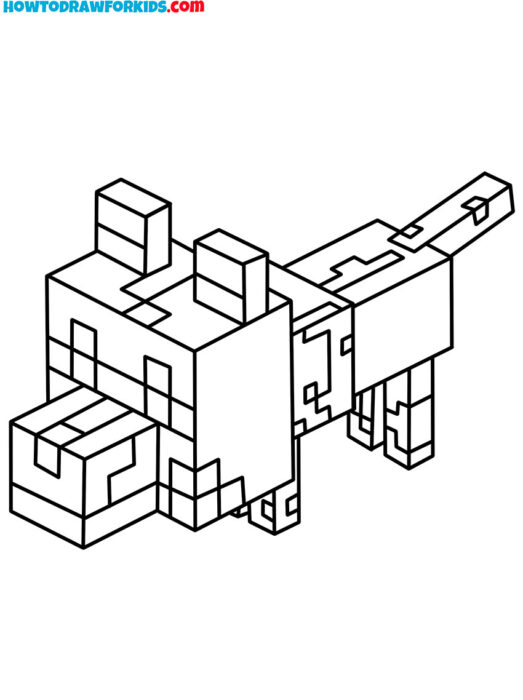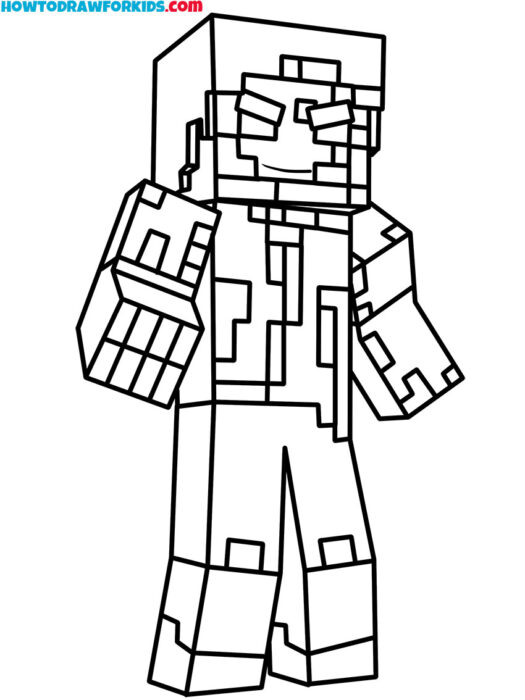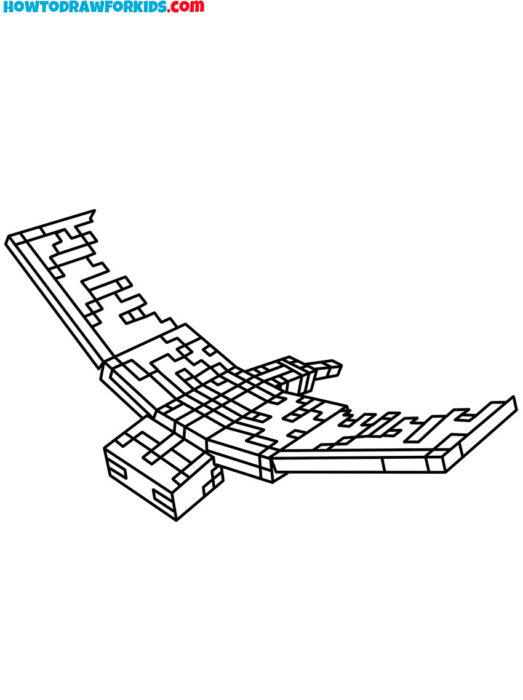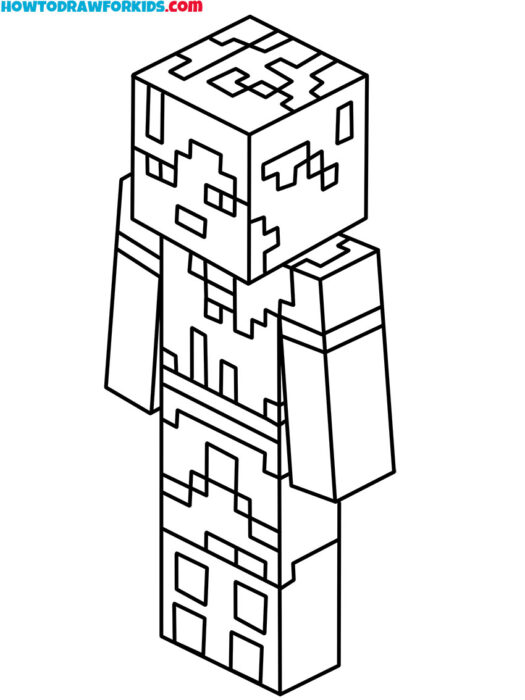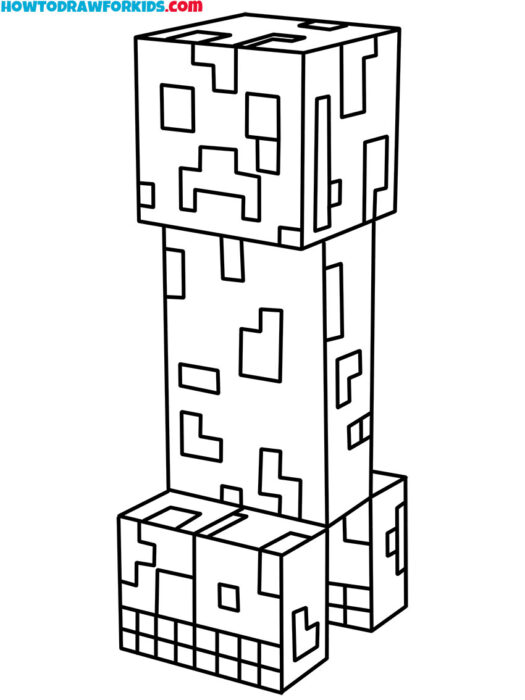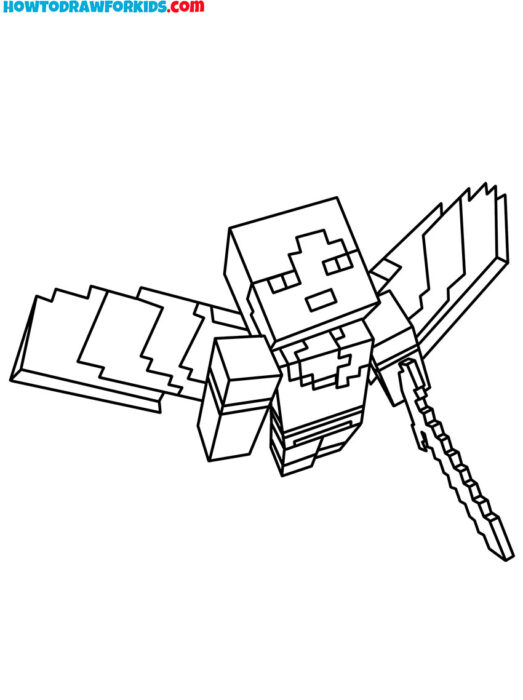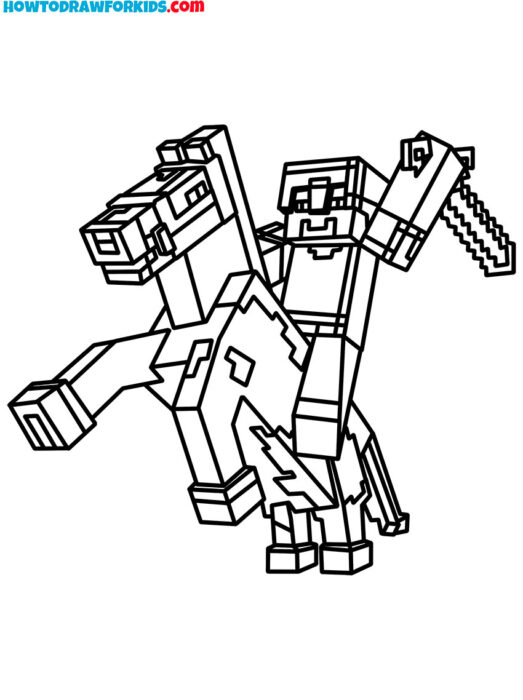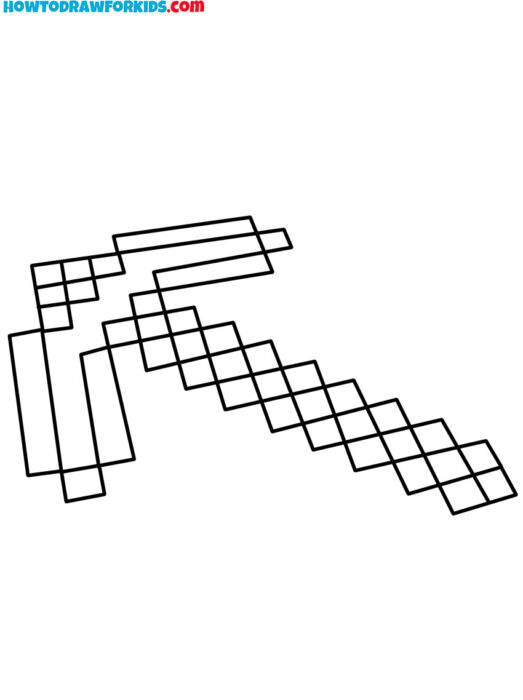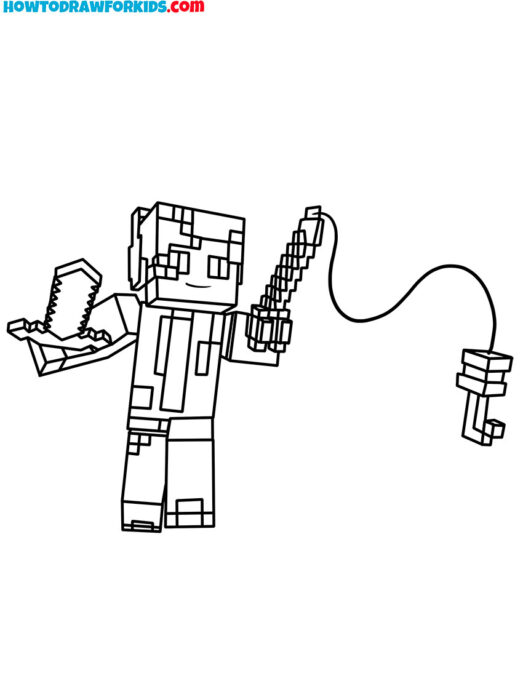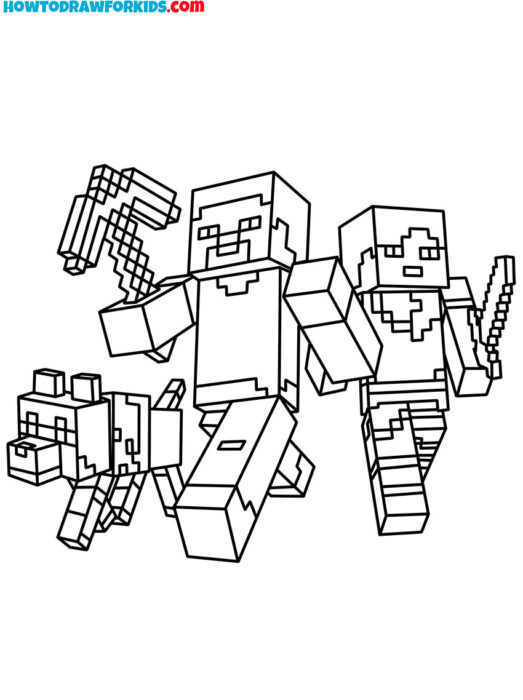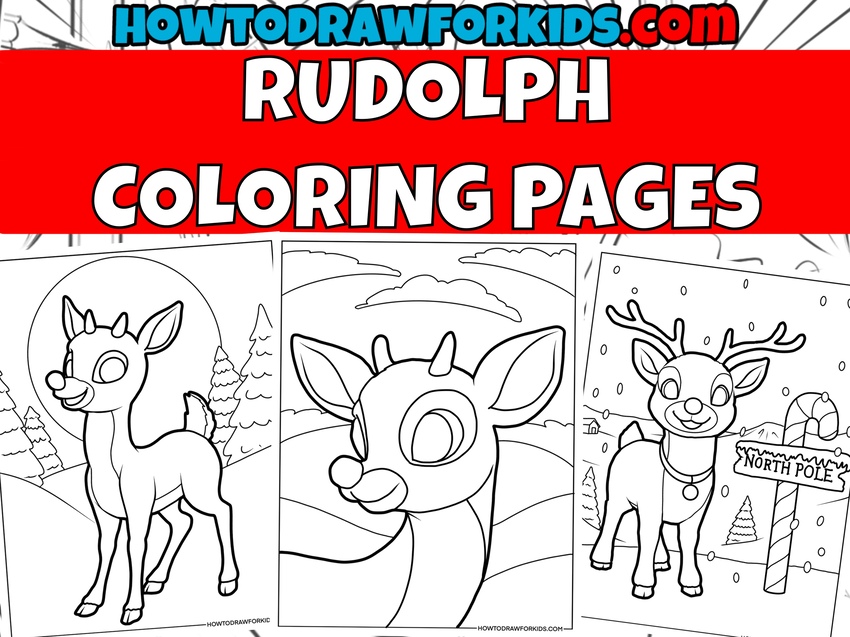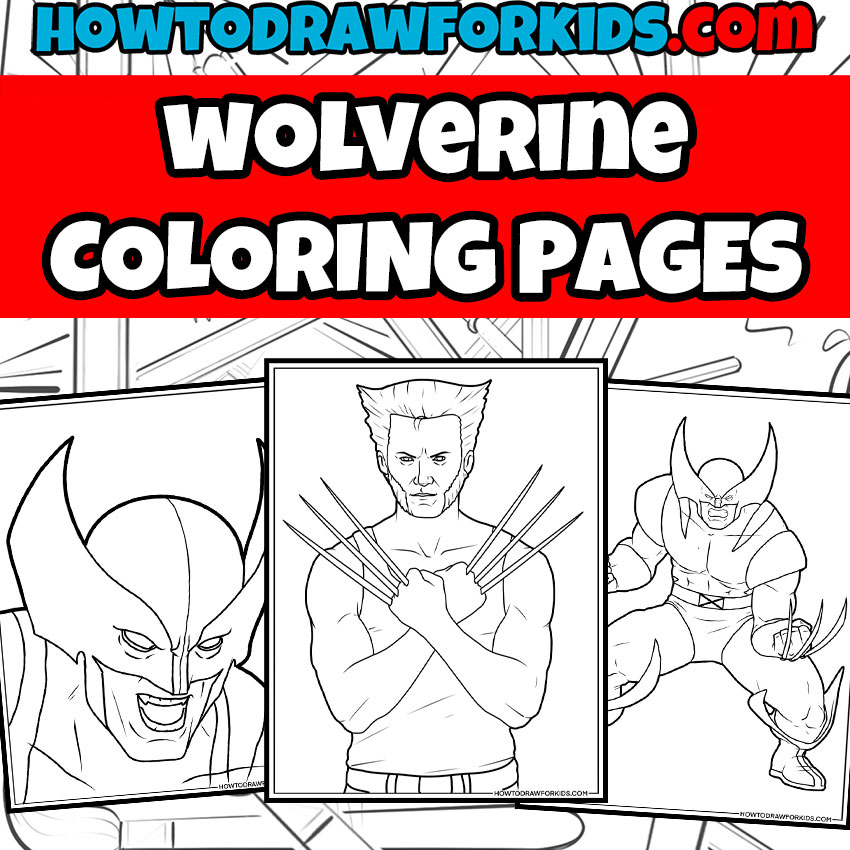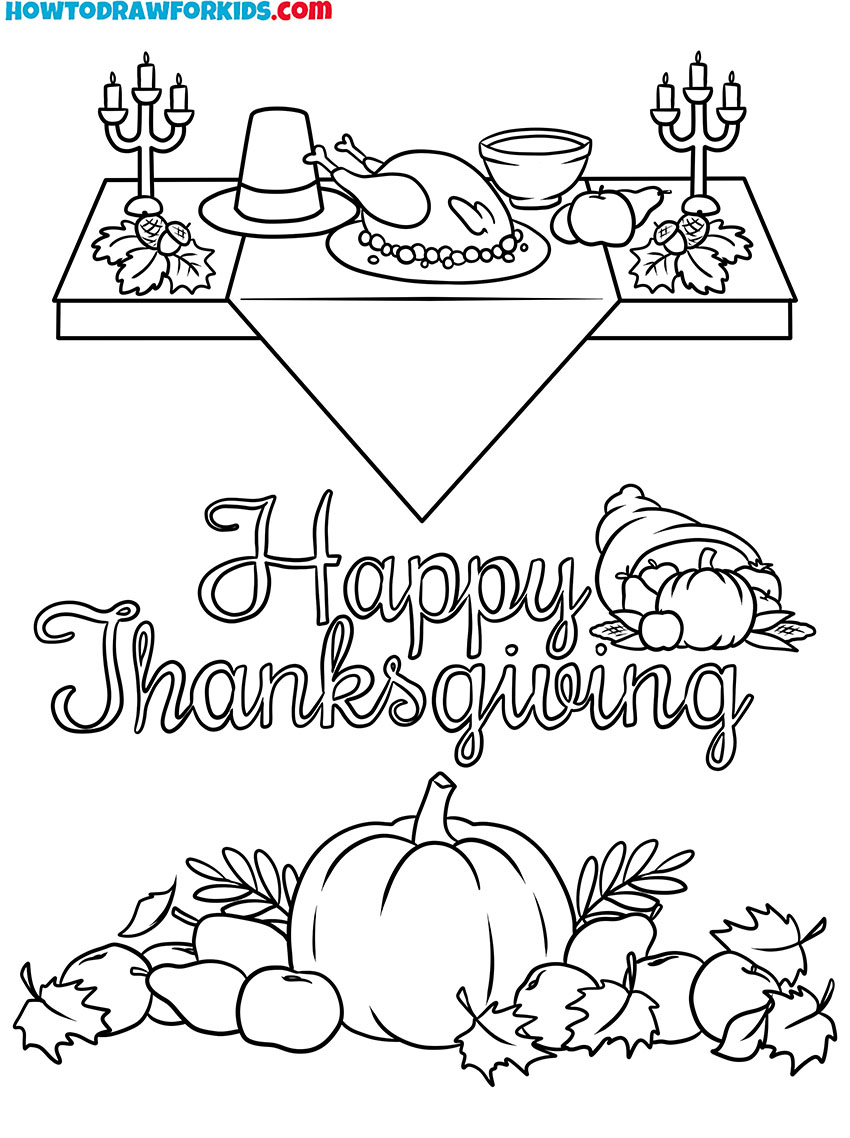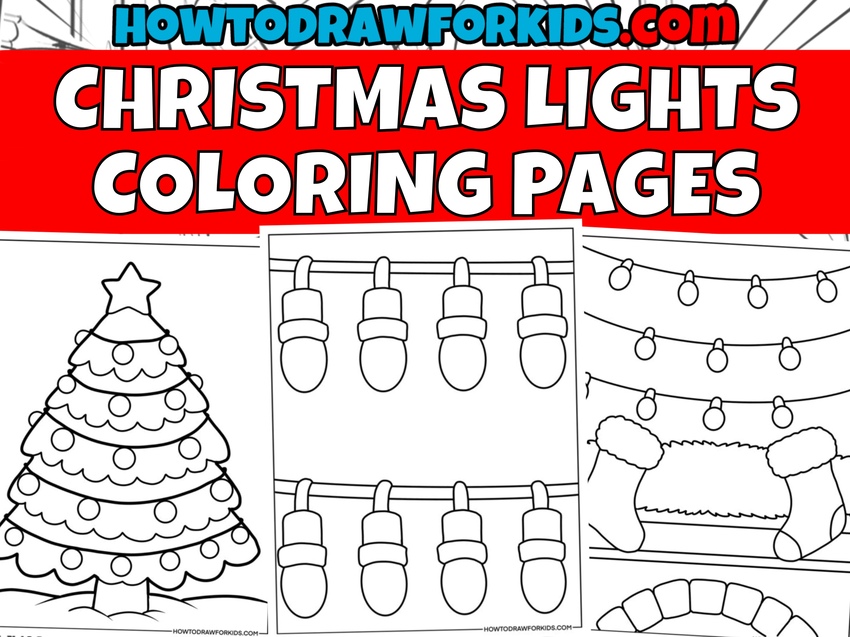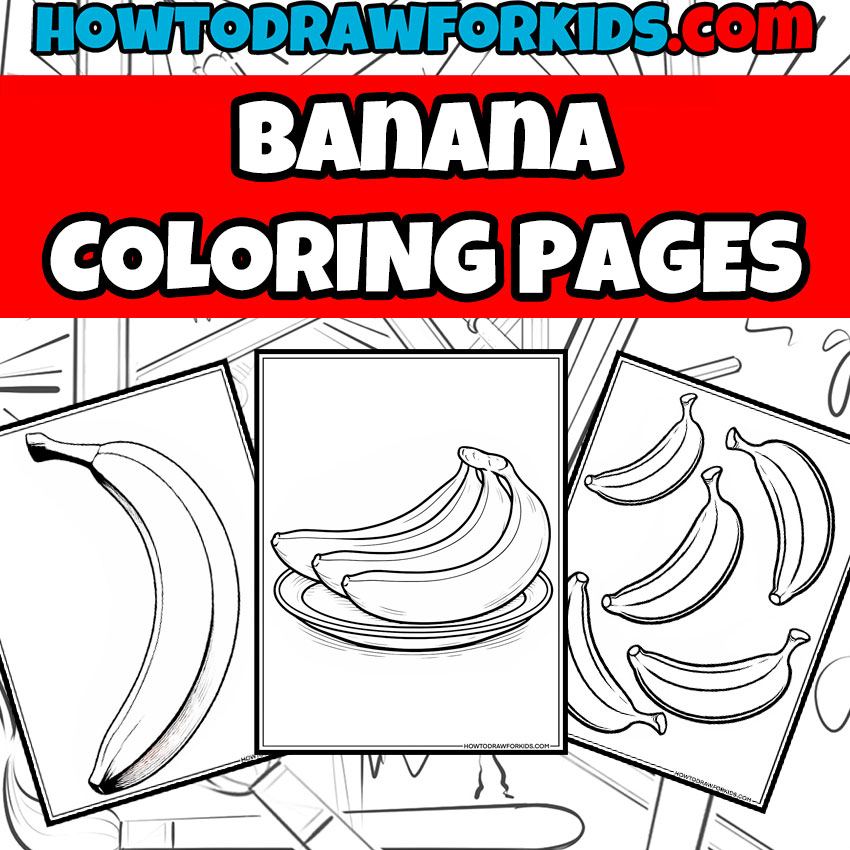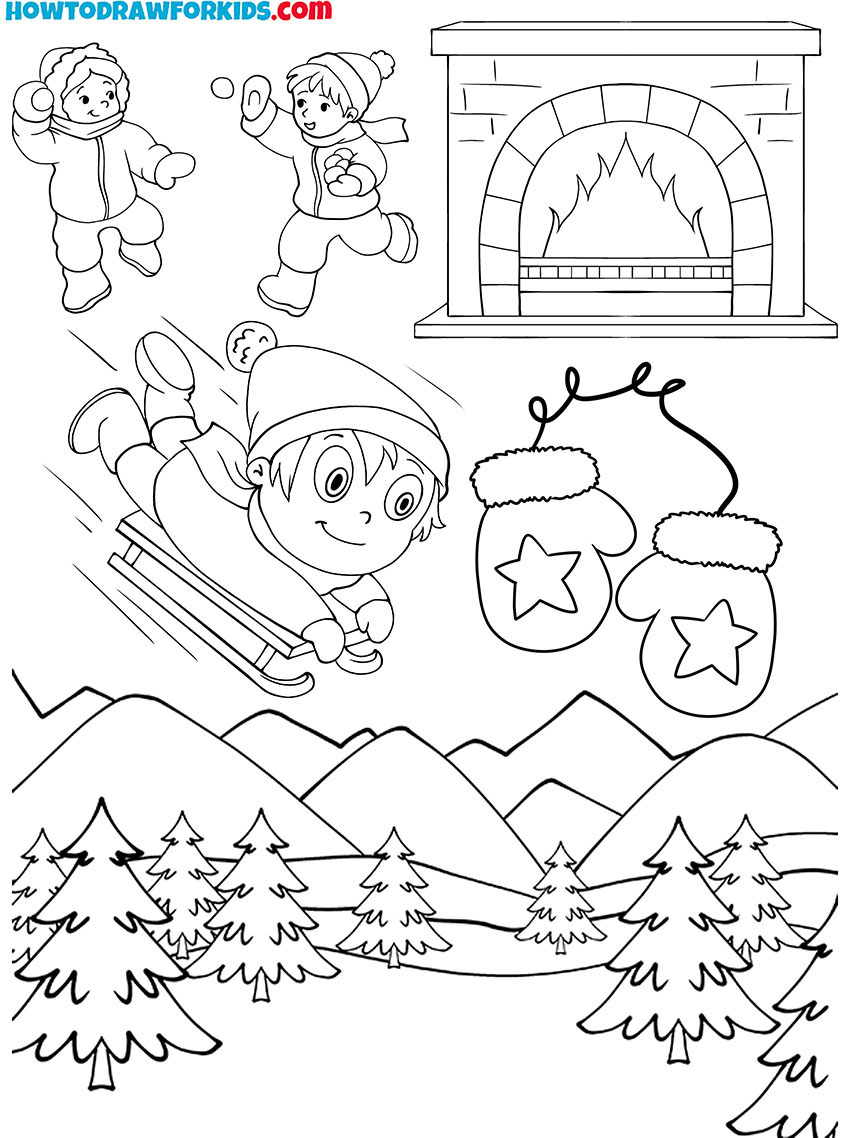Minecraft Coloring Pages
If you’re a fan of computer games, particularly indie ones, then you will definitely like this collection of Minecraft coloring pages.
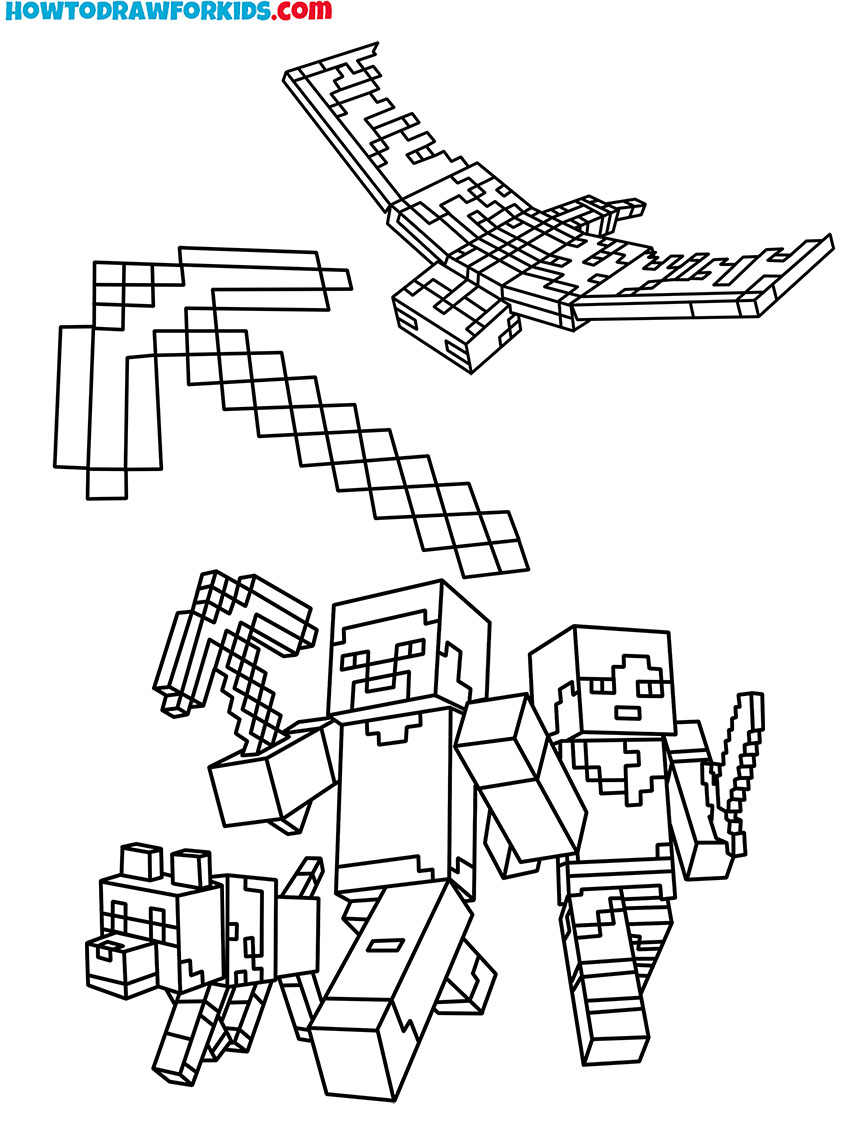
Minecraft Coloring Pages: Introduction
Minecraft coloring pages consist of simple outlines based on the characters and objects from the game. The idea is to focus on Minecraft’s unique, blocky style while coloring. These pages allow you to apply colors that fit with the game’s theme and tone, using crayons, markers, or colored pencils.
In these Minecraft coloring pages, you can choose to paint scenes featuring Steve mining, with items like tools and blocks involved. Another option is to color characters interacting with various creatures or crafting objects. Each scene represents typical actions found in Minecraft and provides a simple outline for coloring.
When working on these pages, it’s important to focus on consistent shading and colors that match the game’s general design. Minecraft often uses neutral or earthy tones for landscapes, while brighter shades may be used for characters or important game elements. Keeping the pixelated design in mind, it may help to use solid, distinct colors to fill each block accurately.
Additionally, try to maintain a clear color scheme, as this reflects the simplicity of Minecraft’s look.
Minecraft Coloring Pages
Minecraft Coloring Pages: Color Schemes
The first page shows Steve holding a sword, ready for action. This design uses the clear, angular lines typical of Minecraft’s blocky style, making it relly easy to color. Focus on Steve’s traditional blue shirt and jeans, using solid shades of blue and gray. The sword can be colored with metallic tones gray to match the in-game version.
Another page depicts two characters, one with a pickaxe and the other with a sword. The pickaxe-wielding figure is prepared for construction or combat, while the sword indicates readiness for battle. When coloring, you could use earthy tones for the hammer and metallic shades for the sword. The background can be kept simple to maintain focus on the tools.
Alex, a familiar character with orange hair and a green shirt, is featured in one of the pages. For Alex, using a bright orange for the hair and a bold green for the shirt will closely reflect the in-game colors. Smooth out the fill to ensure an even, polished look.
A character equipped with Elytra wings, clutching a rocket firework, is shown in flight. To color this, try shades of blue and gray for the wings, with accents of red or white for the firework. It helps to consider the sky’s reflection on the wings, using softer shading.
A Minecraft wolf is seen resting with its head raised. For the wolf, use soft grays and white for the fur, reflecting its neutral tones in the game.
An Enderman page could use a monochromatic color scheme with shades of black and gray to stay true to the in-game design. The eyes should stand out in a bright purple, mimicking the glowing effect. A neon or fluorescent pencil can improve this look.
For a Phantom, creating a gradient effect with pixelated shading can help imitate Minecraft’s textures. Start with lighter tones at the top of each section and blend into darker shades towards the bottom to give the creature a more dimensional appearance.
Another page features a character holding a fishing rod with a fish in hand. The illustration is really simple, and using earthy tones for the character’s clothes and bright colors for the fish can add vibrancy while maintaining the blocky style of the game.
A Minecraft sword is presented with its characteristic pixelated edge and geometric shapes. Using metallic shades for the blade and wooden tones for the handle can closely resemble the in-game appearance. Focus on keeping the color blocks distinct to reflect the sword’s simple yet iconic design.
In another image, a horse and warrior are shown in a dynamic pose, with the horse mid-stride. The blocky styel of the figures makes it easy to apply clear, bold colors. Use brown for the horse and typical shades for the rider’s armor to illustrate the feel of a Minecraft battle.
A Creeper page features the iconic green character. The pixelated texture can be recreated with various shades of green and gray squares. Carefully color each square, alternating the shades to give the character a more recognisable look.
Background Ideas for Minecraft Coloring Sheets
Create an underground mine with stone blocks and ores like coal, iron, or diamonds scattered throughout the walls. Use gray tones for the stone and brown for wooden support beams or ladders. Including tracks with minecarts or torches for light can improve the mining feel, especially for characters holding tools.
A background featuring an End City offers a futuristic, otherworldly feel. Use purple and lavender shades for the purpur blocks that make up the towers and structures, and incorporate shulker boxes or floating End ships for extra detail. The sky can be colored black with hints of stars, and the terrain filled with End stone.
A jungle temple background provides a really unusual and interesting environment. Use deep greens for the dense foliage and vines that typically cover the temple’s stone structure. Include mossy cobblestone blocks to represent the ancient, overgrown feel of the temple. Adding details like treasure chests, booby traps, and pools of water can make the scene even more interesting.
A Woodland Mansion background creates a mysterious setting. Use dark browns for the wood planks and stone bricks that form the mansion’s structure. The dense forest surrounding the mansion can be colored in shades of green, with tall oak trees and mushrooms dotting the landscape. Inside the mansion, details like dark corridors, hidden rooms, and chests add intrigue.
Conclusion
As you complete your Minecraft coloring pages, keep in mind that there are many other coloring sheets available on the website. These include options from different categories such as superhero characters from the DC Universe or anime character from the Pokémon, offering more variety for those interested in coloring activities.
In addition to coloring, you can also learn how to draw characters like Steve and Creeper from Minecraft. The tutorials will guide you through sketching these characters and provide tips on which colors to use to match their recognizable appearance from the game.
To stay updated on new coloring pages and drawing tutorials, consider following the social media channels linked on the site. This way, you will be informed of any upcoming content, including new coloring pages or related resources.