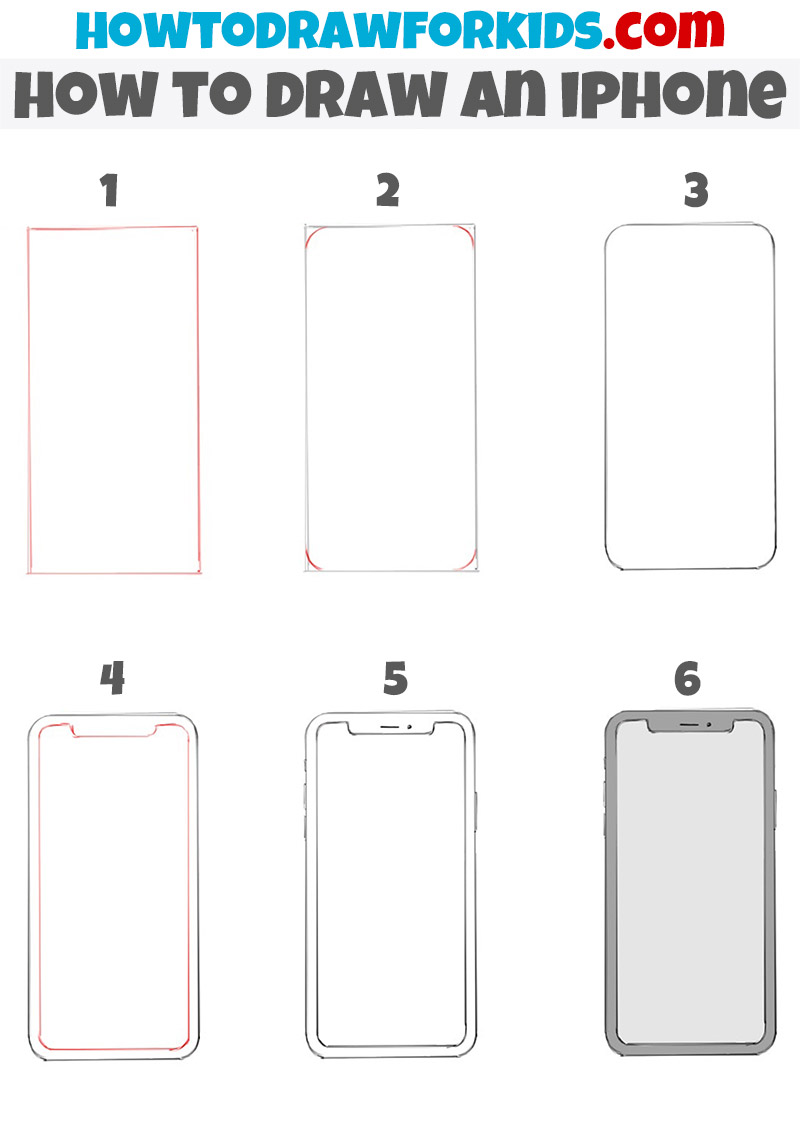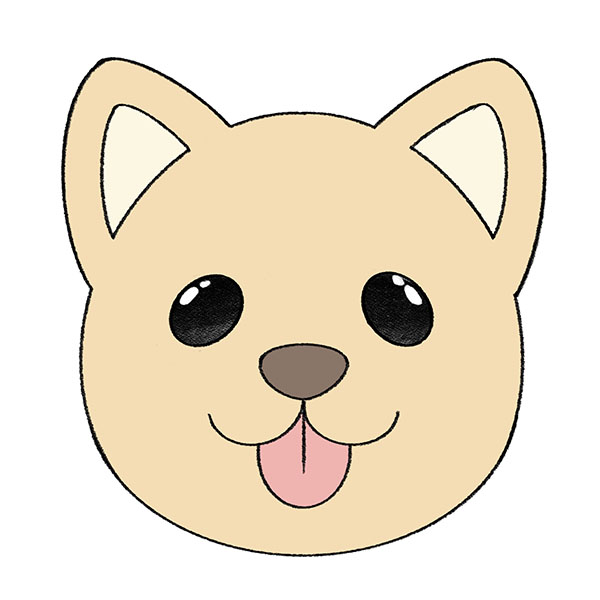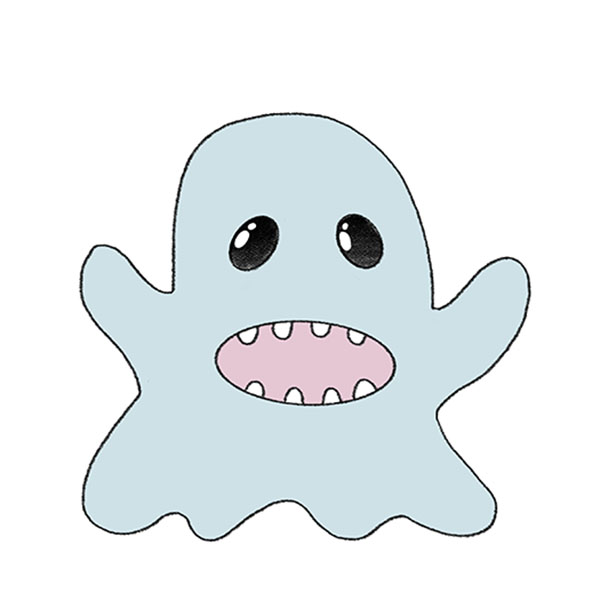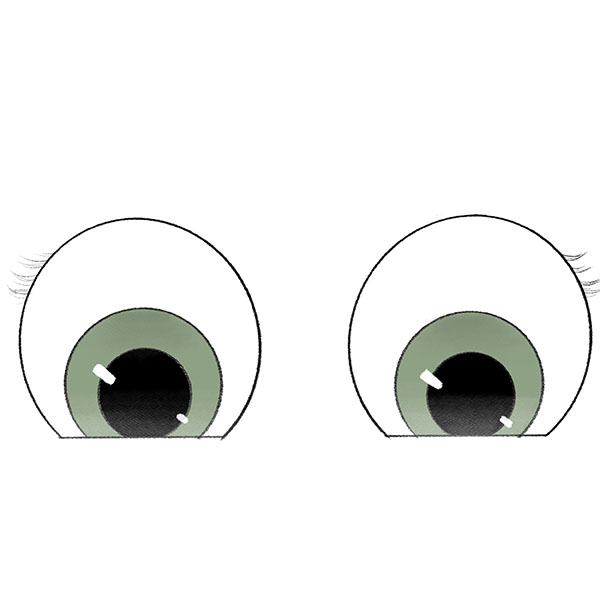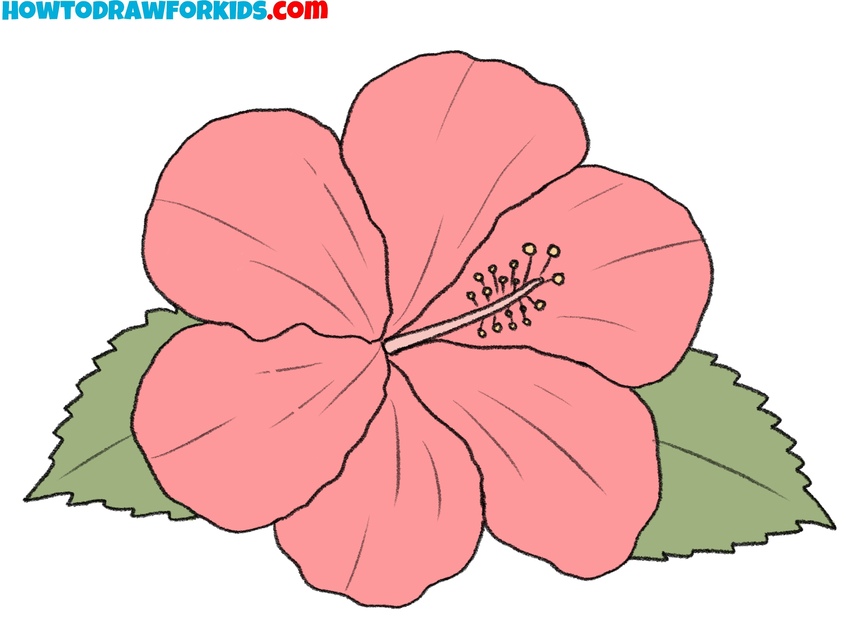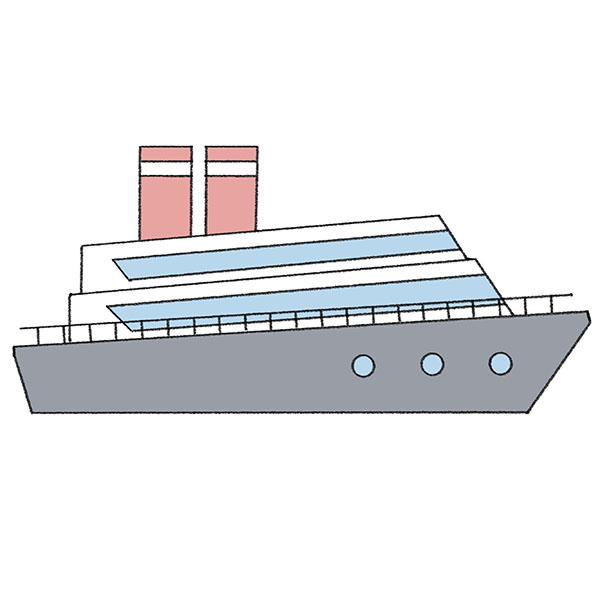How to Draw an iPhone
In this drawing lesson, you will learn how to draw an iPhone step by step. This lesson consists of nine simple steps.

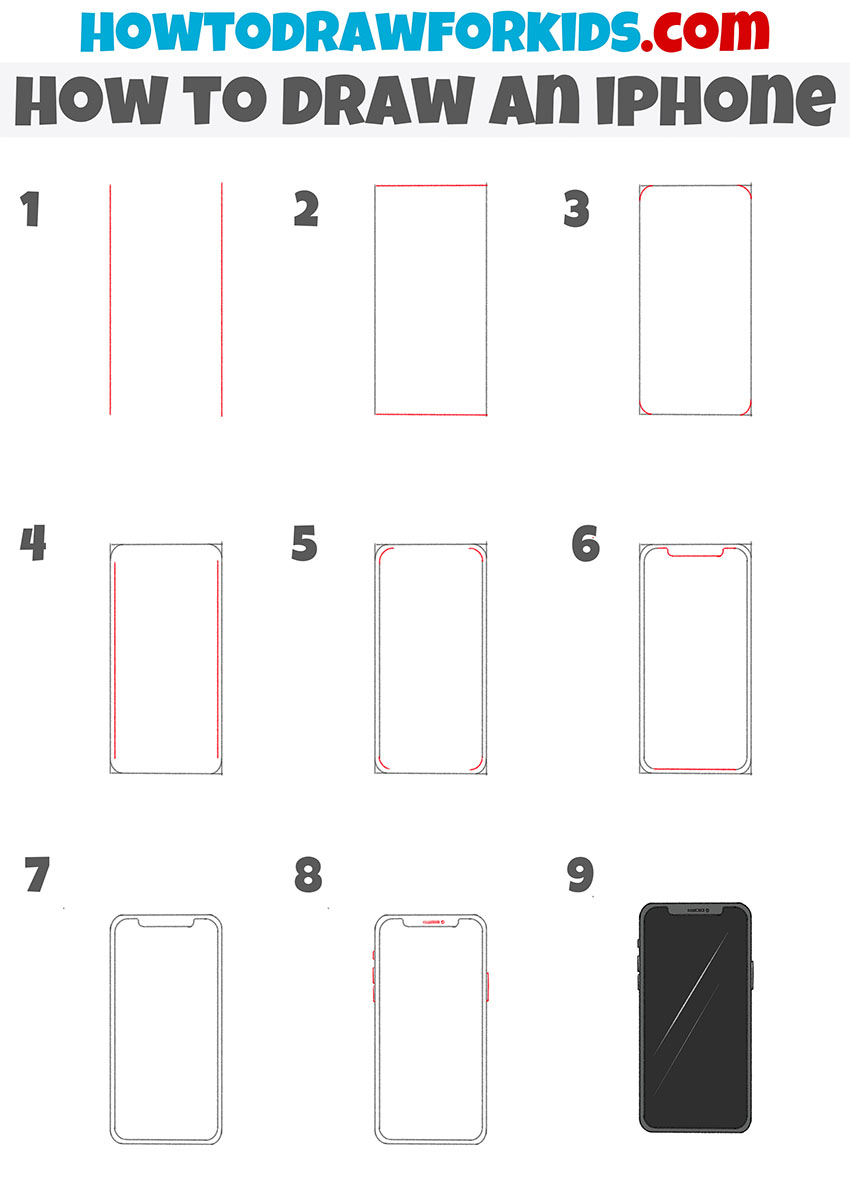
I am glad to offer you to complete a new drawing lesson in which you will learn how to draw an iPhone step by step. To complete this lesson, you need to be able to draw straight lines. To make your drawing look more perfect, you can use a ruler.
Surely you have seen the iPhone many times or own it. iPhone is a smartphone developed by Apple Corporation. Apple Corporation has been releasing the iPhone since January 2007, and at the moment, this type of smartphone is the most common in the world.
The iPhone you will draw in this drawing tutorial will look like a large black smartphone. Now I recommend that you prepare all the art supplies necessary for drawing, and you can start this lesson.
Materials
- Pencil
- Paper
- Eraser
- Coloring supplies
Time needed: 20 minutes
How to Draw an iPhone
- Start drawing the outline of the iPhone.
To complete this simple step, you need to draw two parallel straight vertical lines.
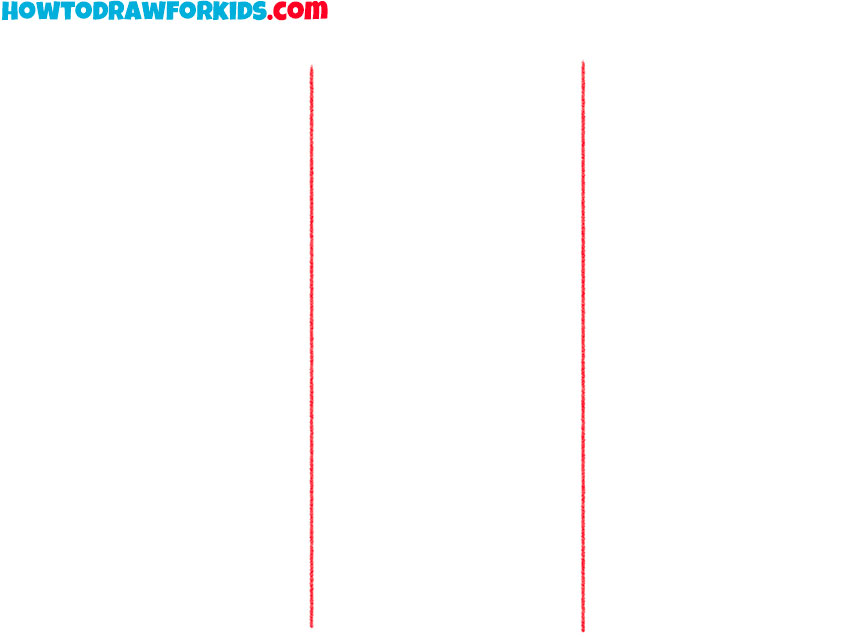
- Finish drawing the outer contour.
Connect the two previously drawn lines with two straight horizontal lines.
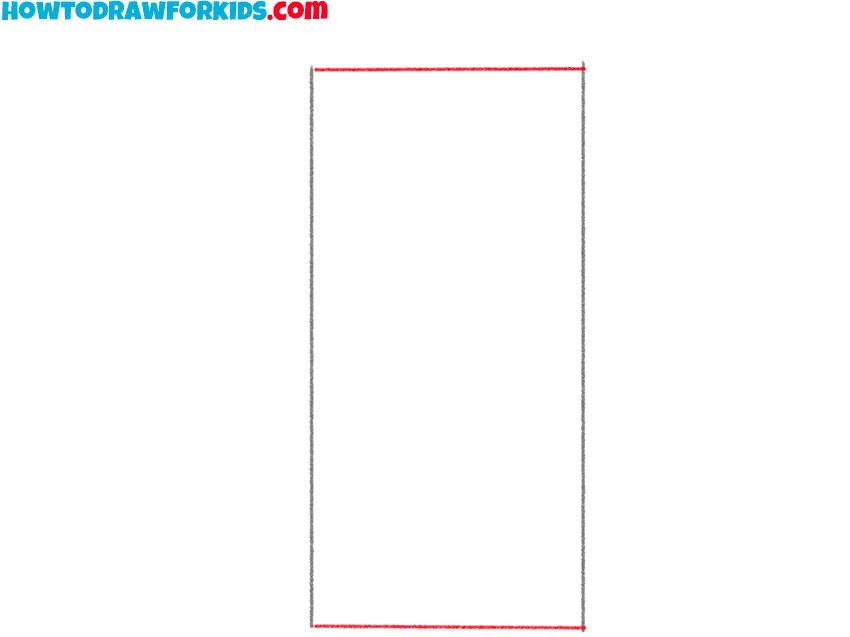
- Add details.
Along the edges of the rectangle you’ve drawn, add four short arcs.
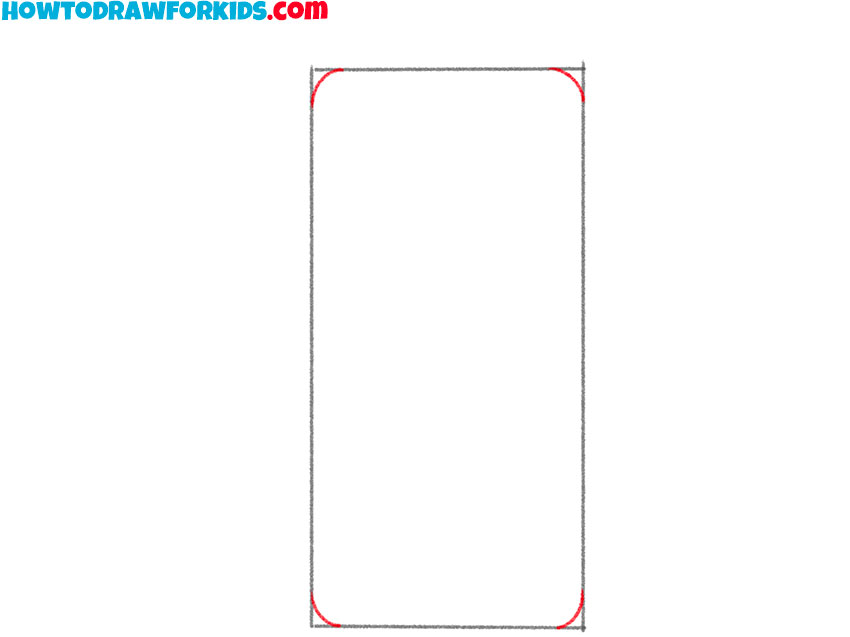
- Start drawing the smartphone screen.
Inside the figure you have drawn, draw two straight, parallel vertical lines.
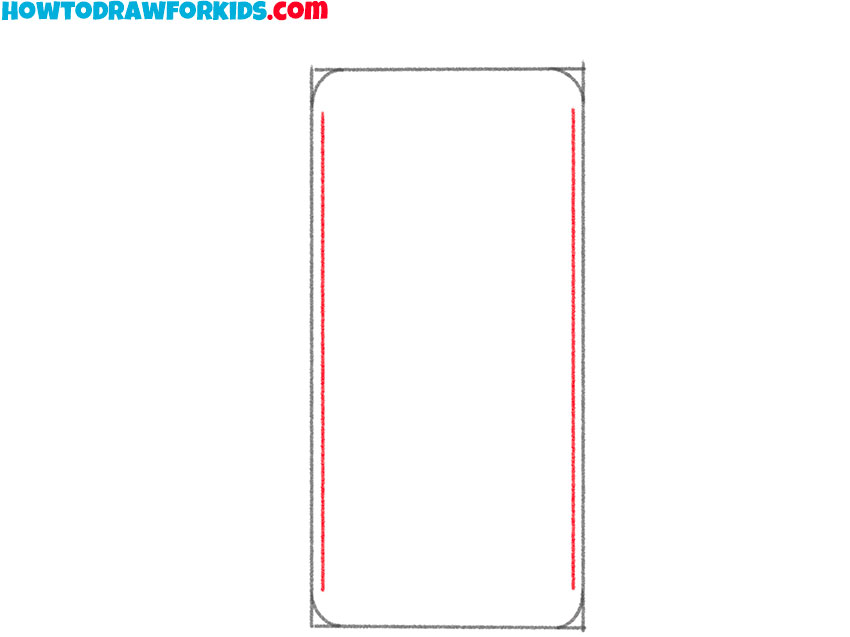
- Add more details.
Continue the previously drawn straight lines with four short arcs.

- Finish drawing the outline of the screen.
Depict one long straight line, as well as several short straight and rounded lines.
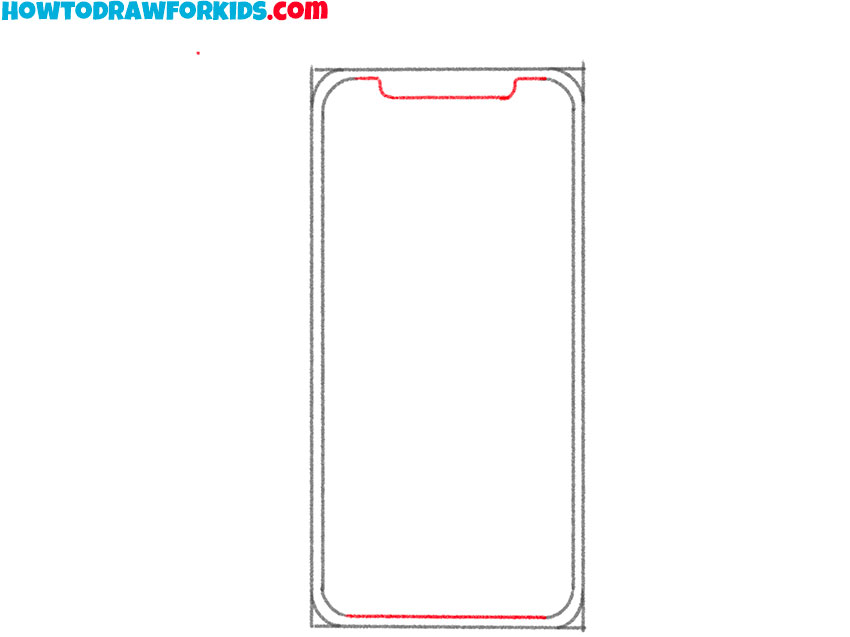
- Correct inaccuracies.
Use the eraser to remove any unnecessary guidelines.
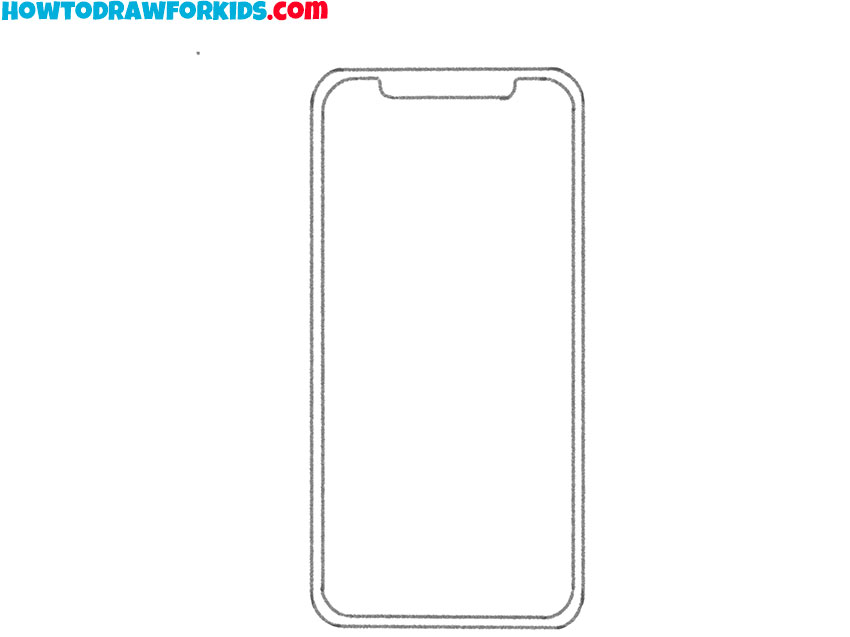
- Sketch out additional elements.
Depict the buttons using straight lines, add a rectangle and a circle at the top of the screen.
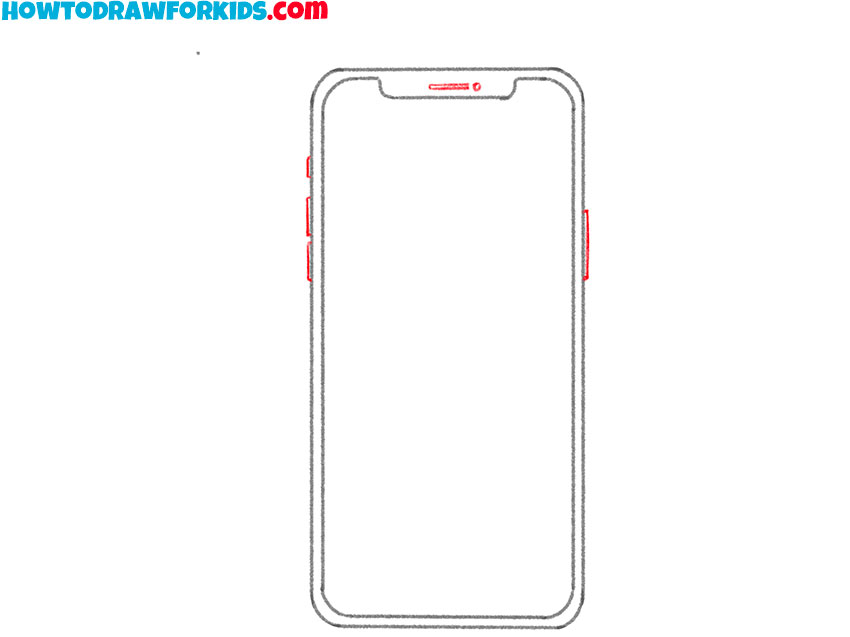
- Color the iPhone.
Use black and shades of gray.

Don’t forget to download the PDF file, which contains the main information from this lesson and additional materials for your workout. You can download this file right now so that you don’t lose access to it if you don’t have an Internet connection.
Simple iPhone Drawing Tutorial
Now let’s try to draw an iPhone in six easy steps. First outline the outline of the body, then round the corners, then draw, erase the auxiliary lines and draw the screen.