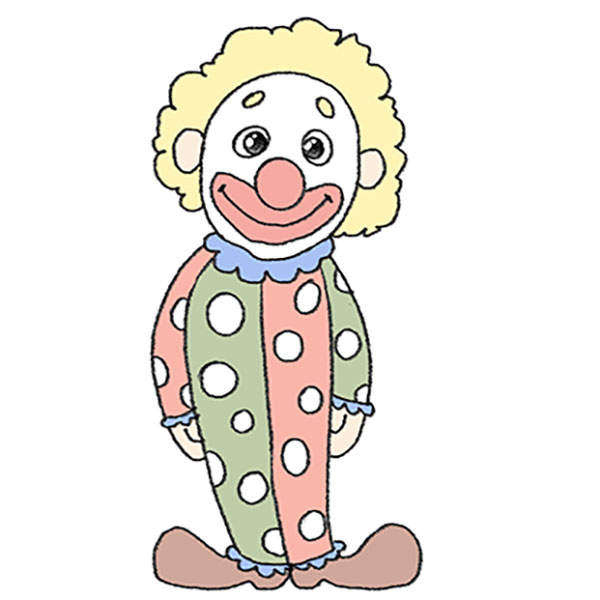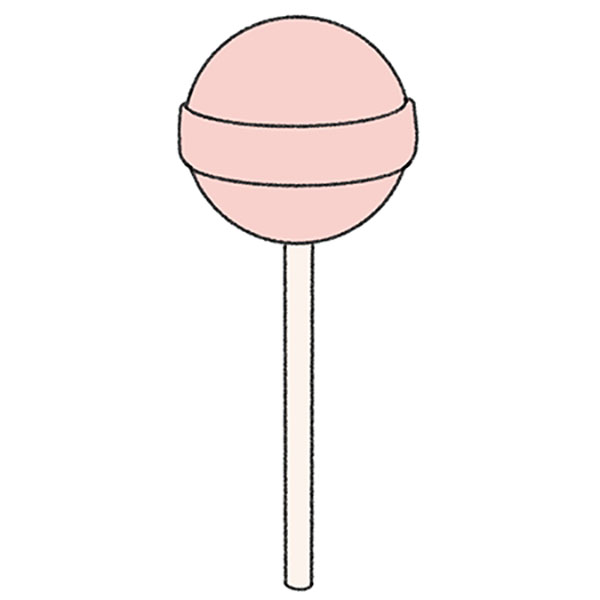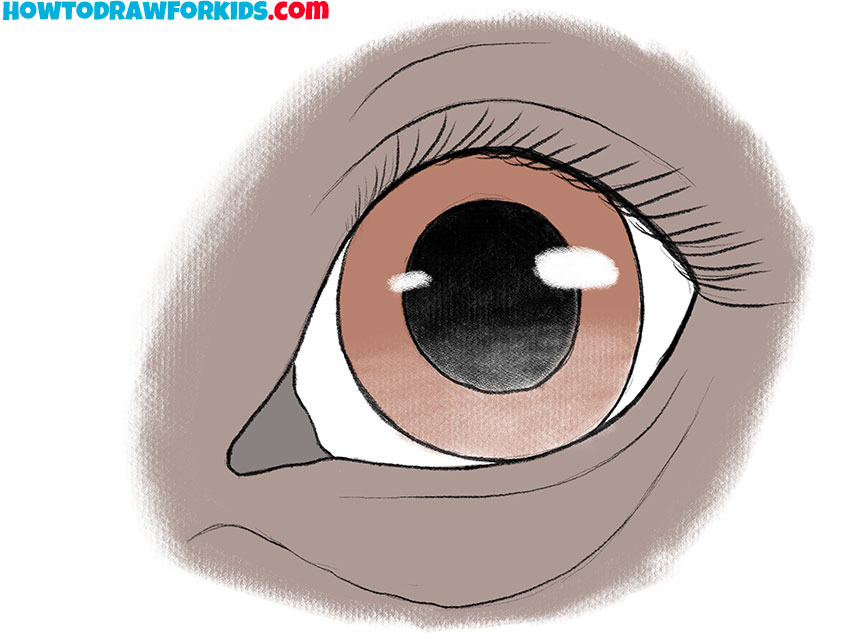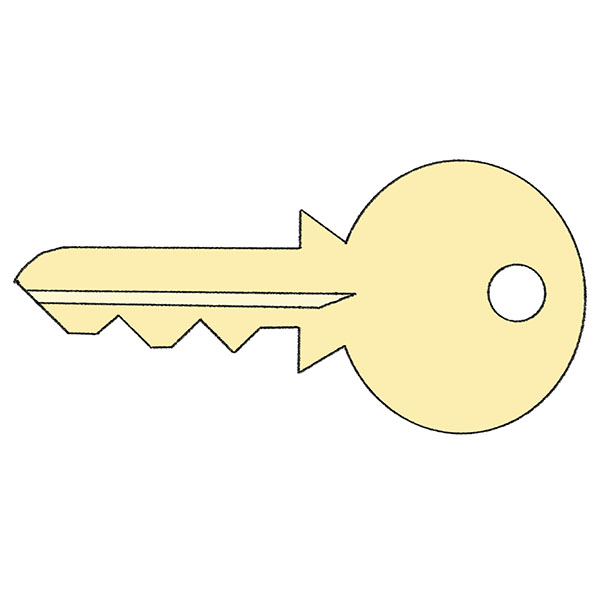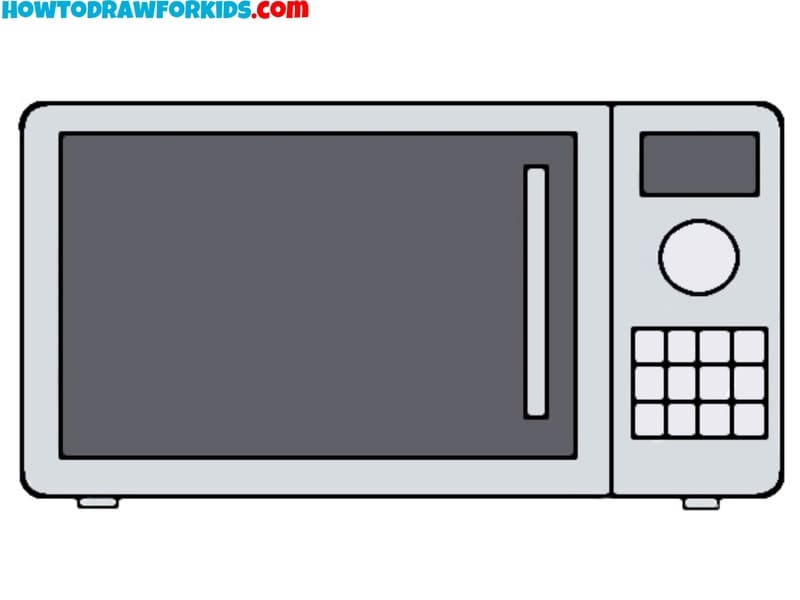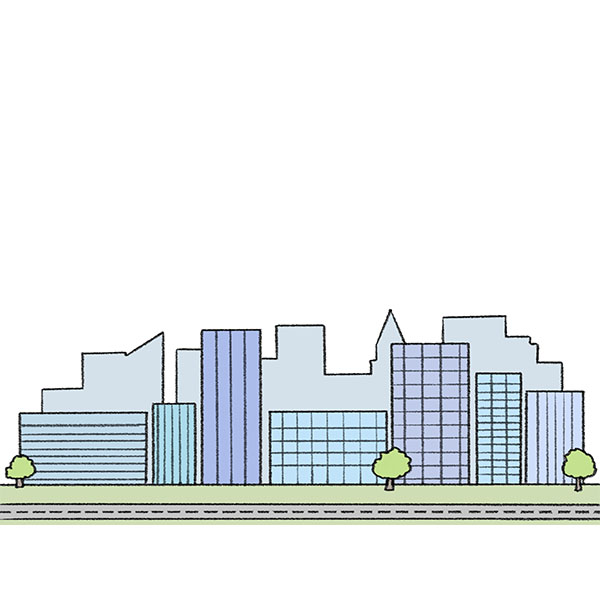How to Draw a Video Game Controller
In this tutorial I will show you how to draw a video game controller. This guide will prove to be very helpful for any aspiring artist.

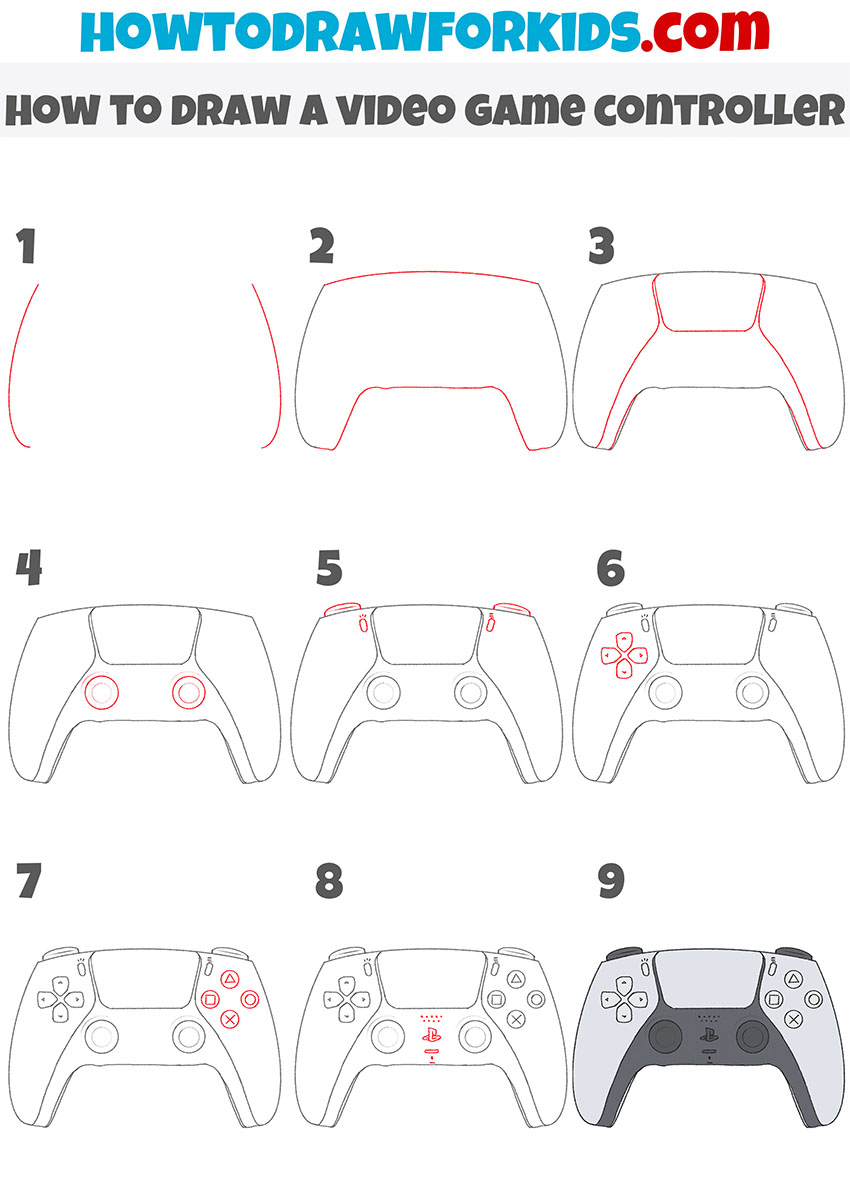
I want to introduce you to a new instruction, thanks to which you will learn how to draw a video game controller step by step. It is an input device used in video games. The controller connects to a game console or computer.
With the game controller, the player can control movement and actions in the game. Thanks to the special shape of the case and the layout of the buttons, the controller is very comfortable to hold and control the game process.
Now prepare all the necessary supplies and start the lesson, and I wish you success in mastering this step-by-step guide.
Materials
- Pencil
- Paper
- Eraser
- Coloring supplies
Time needed: 30 minutes
How to Draw a Video Game Controller
- Draw the sides of the case.
Depict two smooth curved lines at some distance from each other.

- Add the top and bottom.
Draw a connecting line at the top and a curved line at the bottom to create a closed path.
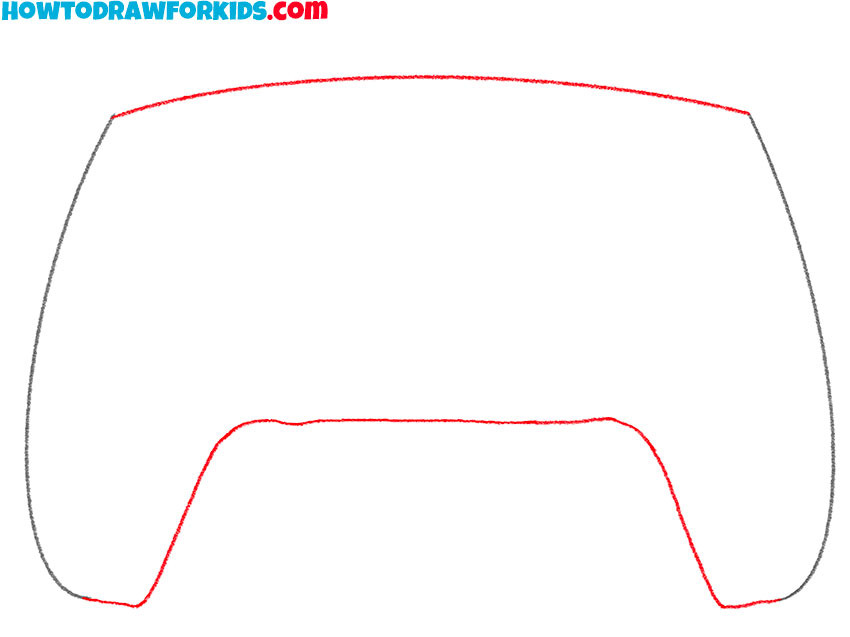
- Depict individual segments on the body.
Draw several smooth curved lines, as shown in the example, while maintaining symmetry.
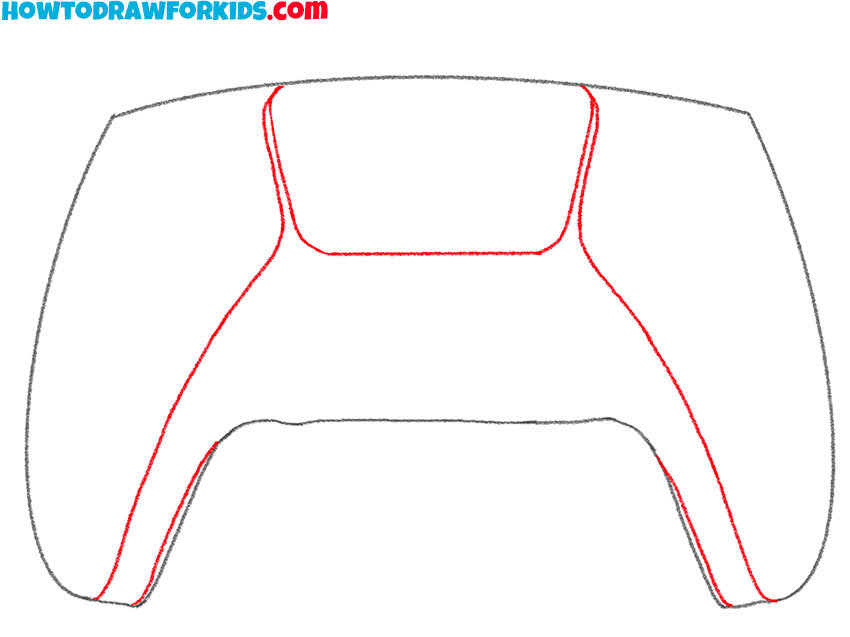
- Start drawing buttons.
At the bottom of the controller, draw even circles of different diameters.
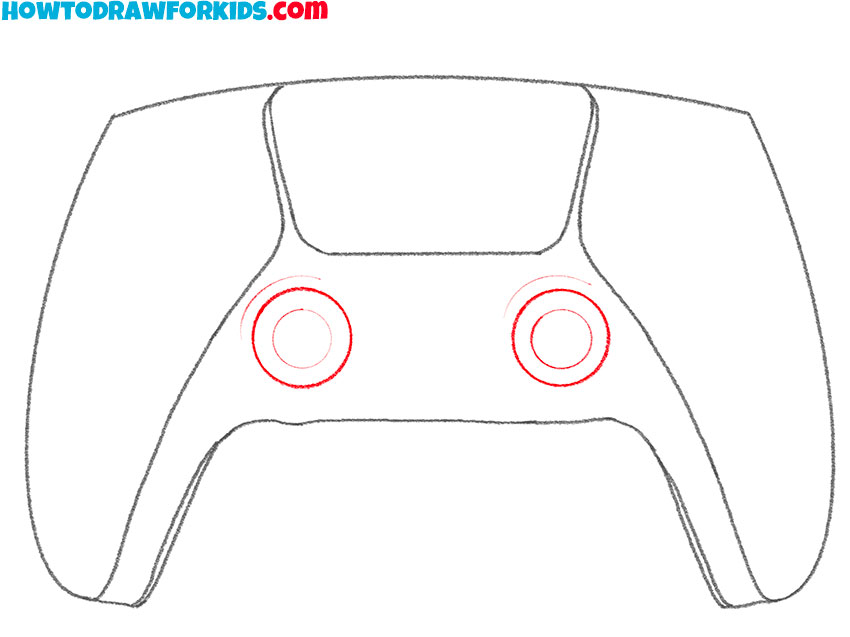
- Sketch out the top buttons.
At the top of the controller draw two flat wide buttons and two small oval buttons.
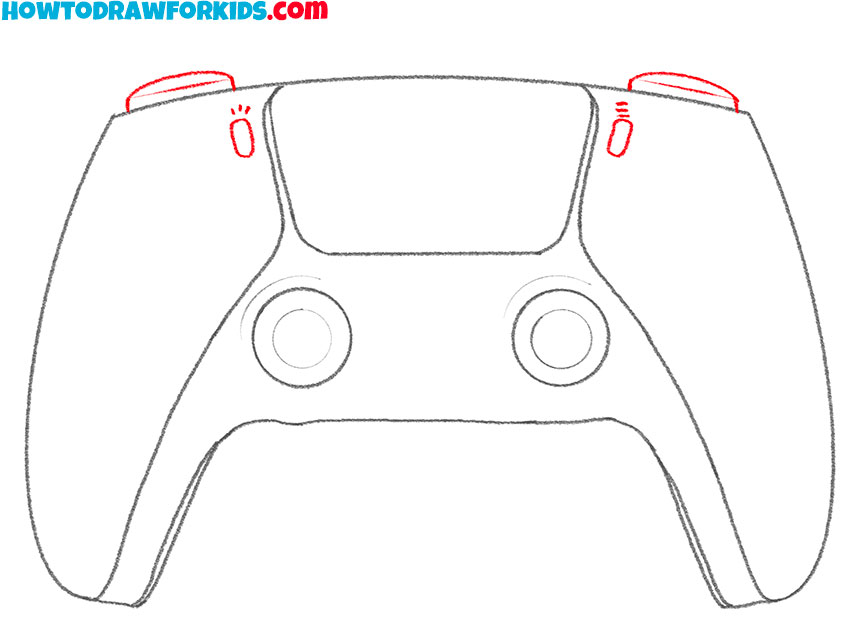
- Draw the buttons on the left side.
On the left, draw four buttons of the same shape in sequence.
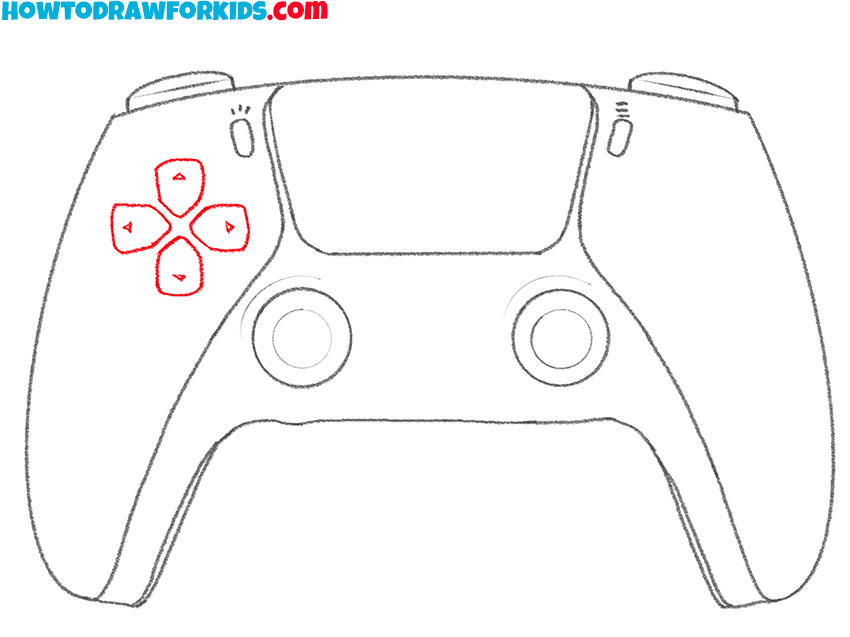
- Depict the buttons on the right side.
On the right, draw four identical circles and add curly elements inside the circles.
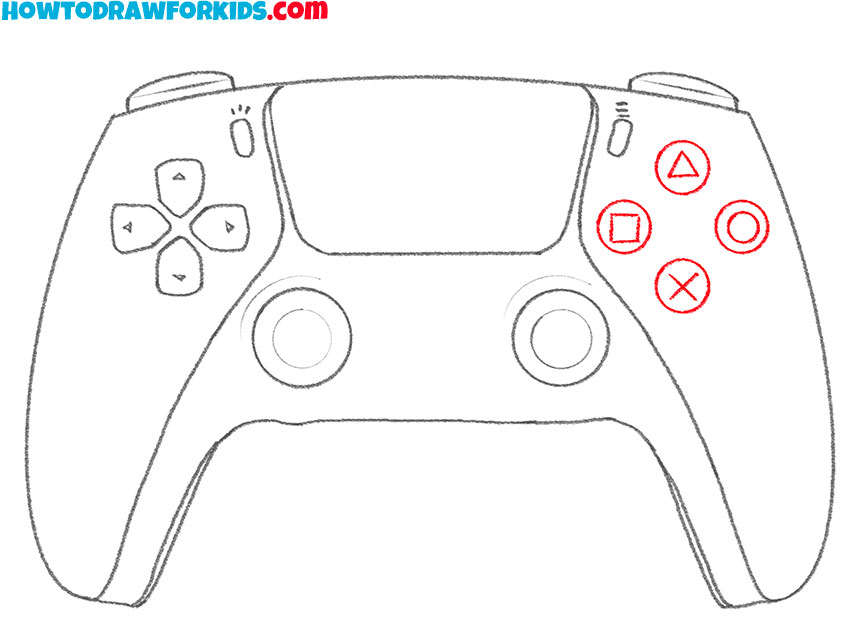
- Add the rest of the buttons.
In the central part of the controller, add some differently shaped buttons.

- Color the drawing.
For coloring, you will need different shades of gray.

Finally, I suggest you download the PDF file, which contains a brief instruction and additional training materials. Thus, you will always have access to this lesson, regardless of the presence of an Internet connection.