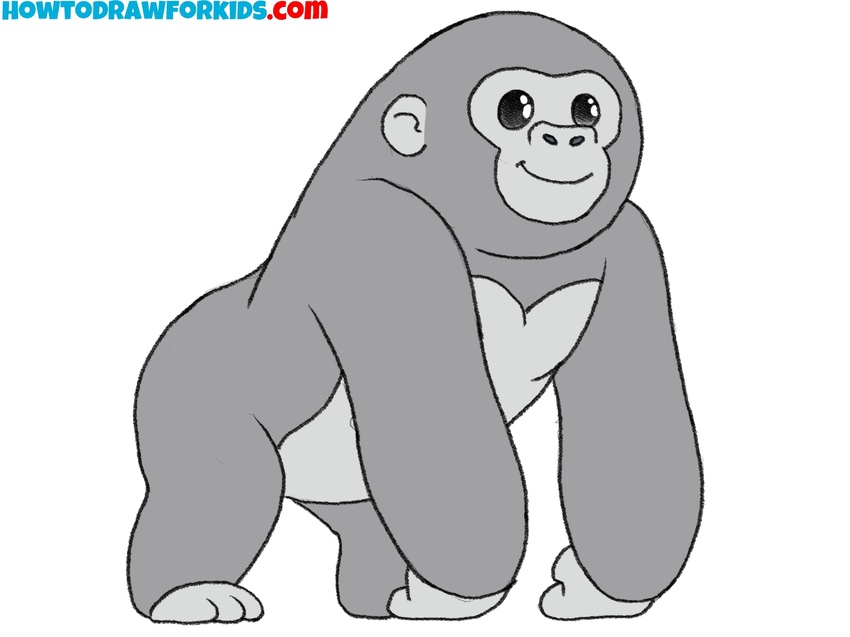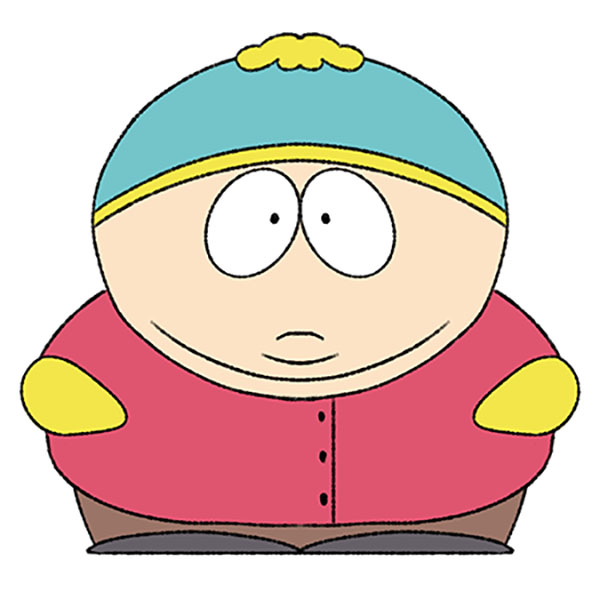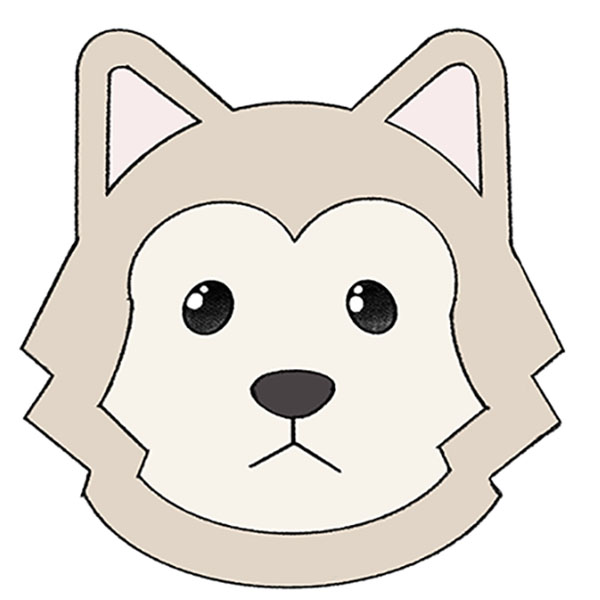How to Draw a Forest
In this artistic expedition, I’m excited to show you how to draw a forest with layers of trees that look like they’re whispering secrets to each other. This tutorial simplifies the intricate shapes of woodlands into manageable steps. It’s designed for anyone to easily create a vivid, detailed forest scene on their canvas.
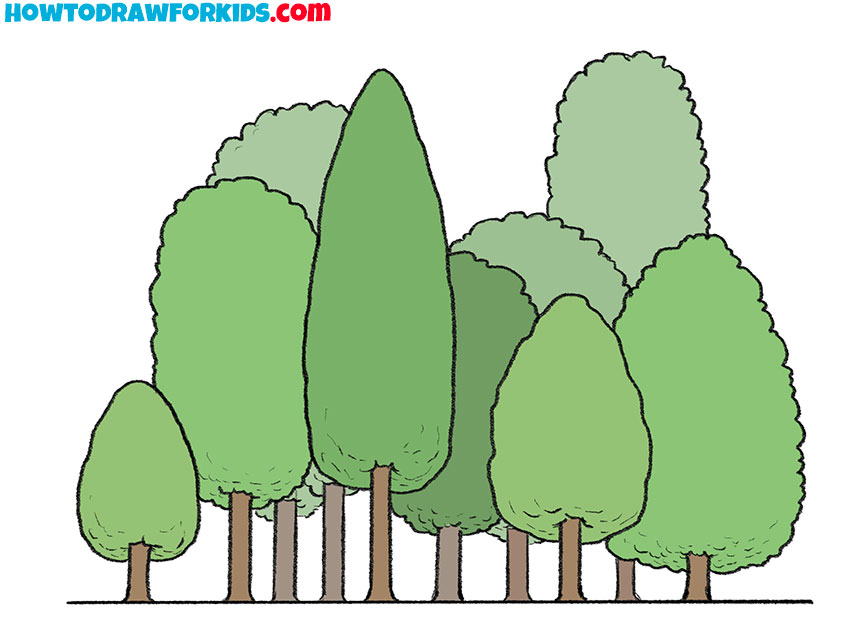
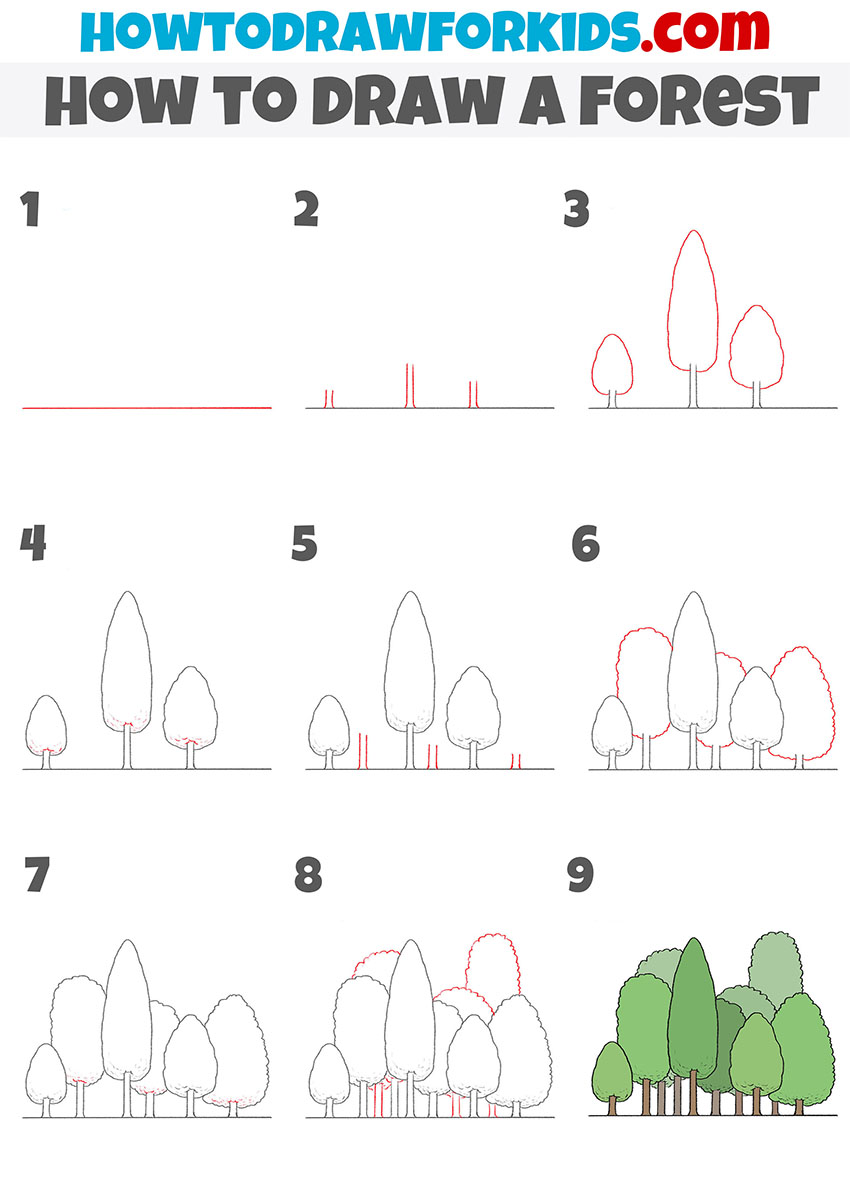
How to Draw a Forest: Basic Information
Ever gaze into the woods and wish you could capture their tranquil beauty? That’s what I’ll teach you in this how to draw a forest tutorial. I’ve distilled the essence of a sprawling woodland into a simple method so that anyone can bring a forest to life on paper. We’ll draw a forest with diverse trees that add depth and variety to our scene.
The forest we’ll be drawing is a blend of different tree shapes, creating a rich tapestry that looks lively and lush. In my approach, you’ll learn to appreciate the importance of individual tree characteristics. It’s these subtle differences that give our forest its vibrancy and realism.
By the end of this guide, you’ll have the know-how to draw a forest that’s brimming with life. Your newfound skills will allow you to create forests that are both serene and dynamic, perfect for any artistic narrative you choose to tell. So let’s pick up our pencils and start this serene journey together.
Forest Drawing Tutorial
Materials
- Pencil
- Paper
- Eraser
- Coloring supplies
Time needed: 20 minutes
How to Draw a Forest
- Draw the horizon line.
The first thing you need to do is draw a line on which the trees will be depicted.

- Outline the trunks of the trees.
Above the previously drawn straight line depict curved lines of different sizes.
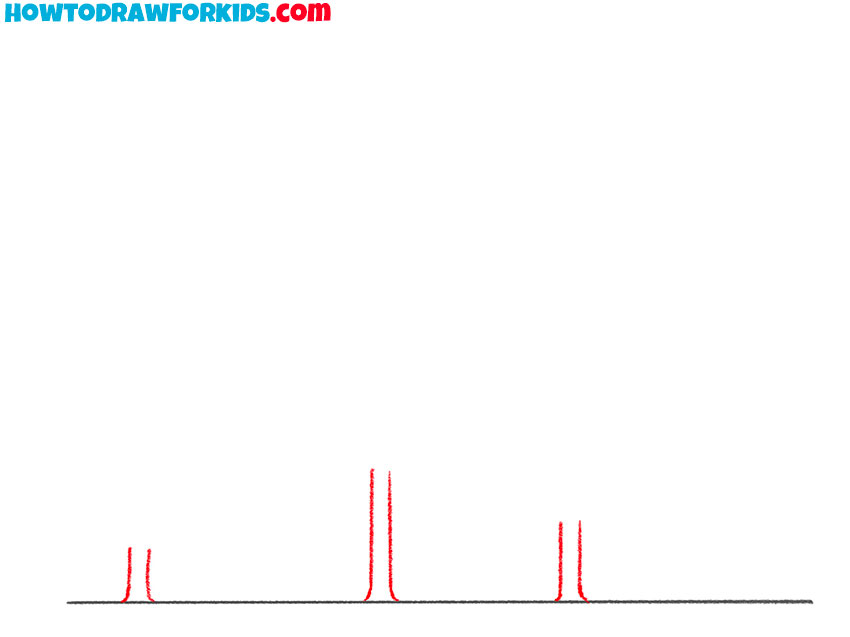
- Add the tree crowns.
Above the three previously drawn trunks depict crowns of different sizes using curved lines.
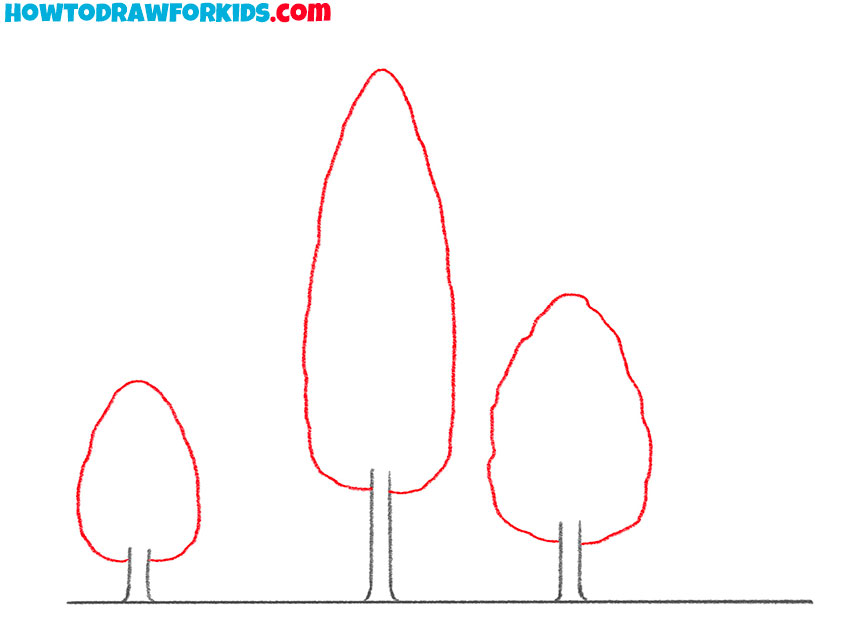
- Make the trees look three-dimensional.
To do this, add short curved lines at the bottom of each tree to represent leaves.
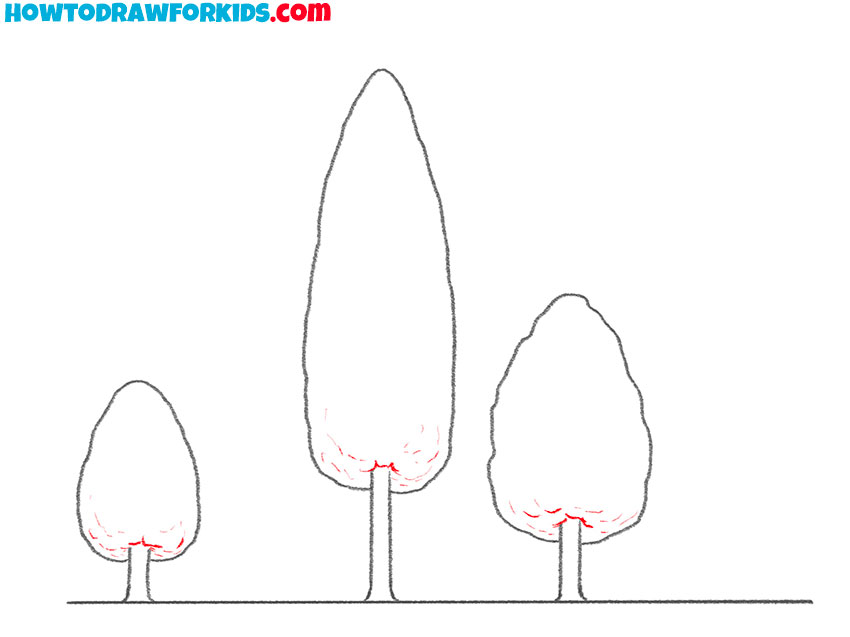
- Draw a few more tree trunks.
Between the trees you drew, add a few more curved lines to draw three tree trunks.
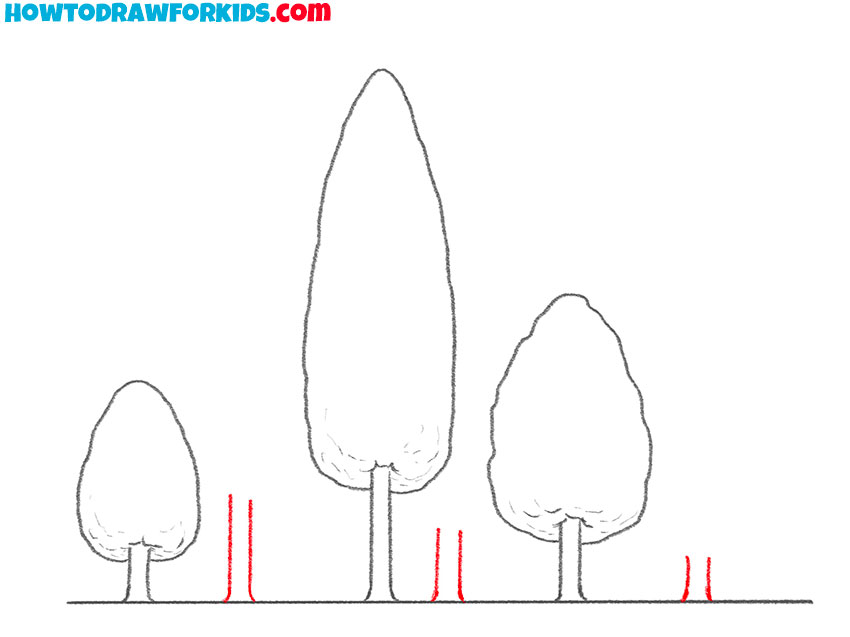
- Add the crowns of the other trees.
Above each trunk depict the tree crowns with wavy lines. Place these trees in the background.
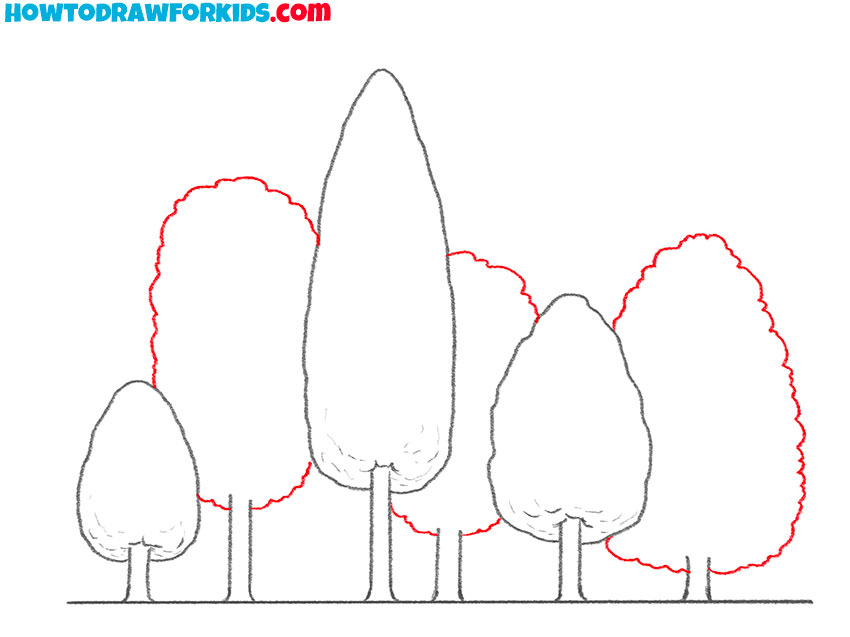
- Make these trees three-dimensional.
Add curved lines at the bottom of the crowns of these trees.
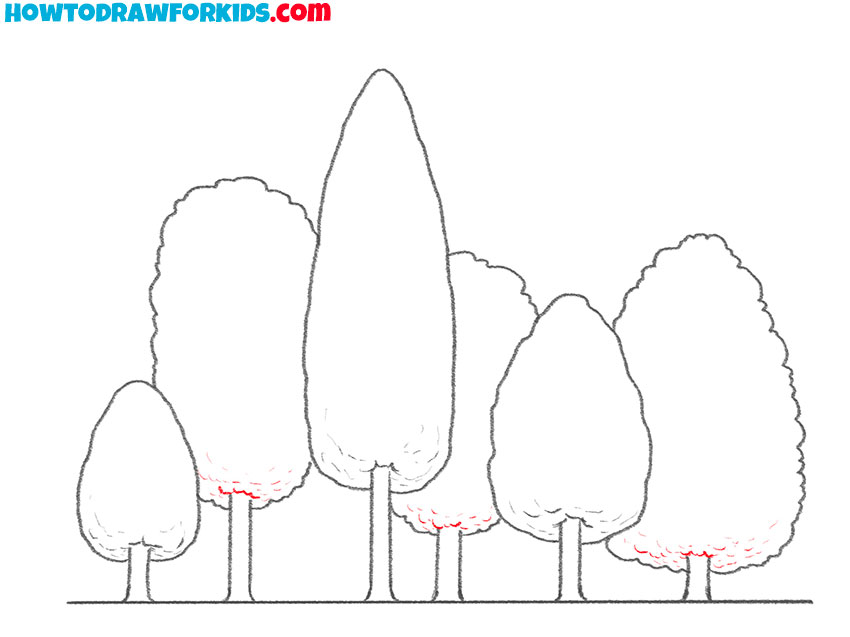
- Draw some more trees.
In the background of these trees, add three more tree trunks and crowns above them.
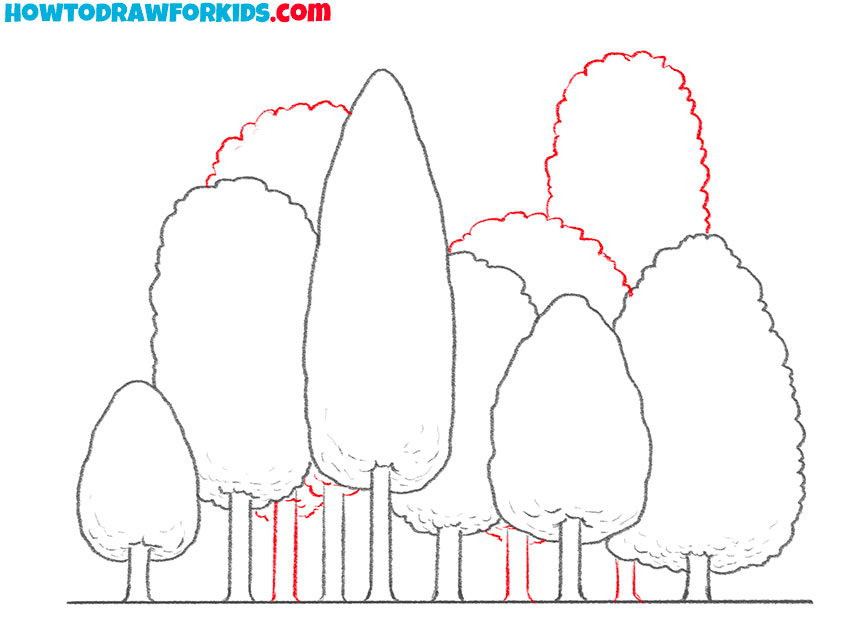
- Color the drawing.
To color the forest, use different shades of green and different shades of brown.
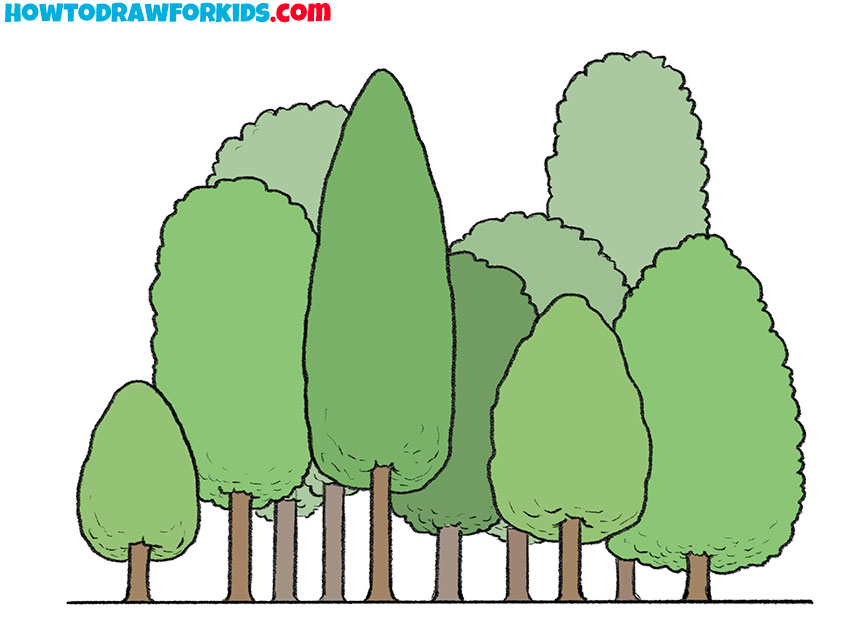
Additional Content
To complement the how-to-draw-a-forest lesson, I’ve also prepared a special gift for you: a free downloadable PDF file. This isn’t just any summary; it’s a condensed version of our comprehensive tutorial, meticulously crafted to ensure you can practice drawing a richly diverse forest anytime, anywhere.
Imagine having the freedom to refine your artistry while nestled in your favorite nook, or even while you’re out embracing the wilderness, far from any Wi-Fi signal. It’s packed with the key points and essential steps from the full lesson, so you’ll have everything you need in a format that’s both portable and convenient.
Alternative Drawing Technique
Moreover, to ensure you truly master the art of drawing natural scenes, I’ve gone a step further. Alongside the main lesson, I’ve developed an alternative technique for drawing forests. This additional method is designed to refine your artistic abilities, and to give you another perspective on creating these tranquil landscapes.
With this method, you’ll enhance your ability to capture the essence of the forest, improving not just your technique but also your observational skills. More practice means greater mastery, and with this alternative approach, you’re set to advance your artistic journey, adding lush, vibrant forests to your collection of artworks.
How to Draw a Forest for Kindergarten
In this method, I’m excited to show you how to draw a dense forest with minimal details, making it an excellent fit for kindergarteners or beginners with no prior experience. It’s a straightforward, accessible approach where the focus is on the overall shape and silhouette of the forest, rather than intricate details.
This simplicity allows young or novice artists to quickly feel the joy of creating their own lush woodland scenes without getting overwhelmed. It’s perfect for those taking their first steps in the world of drawing, fostering a sense of achievement and a love for art from the very start.
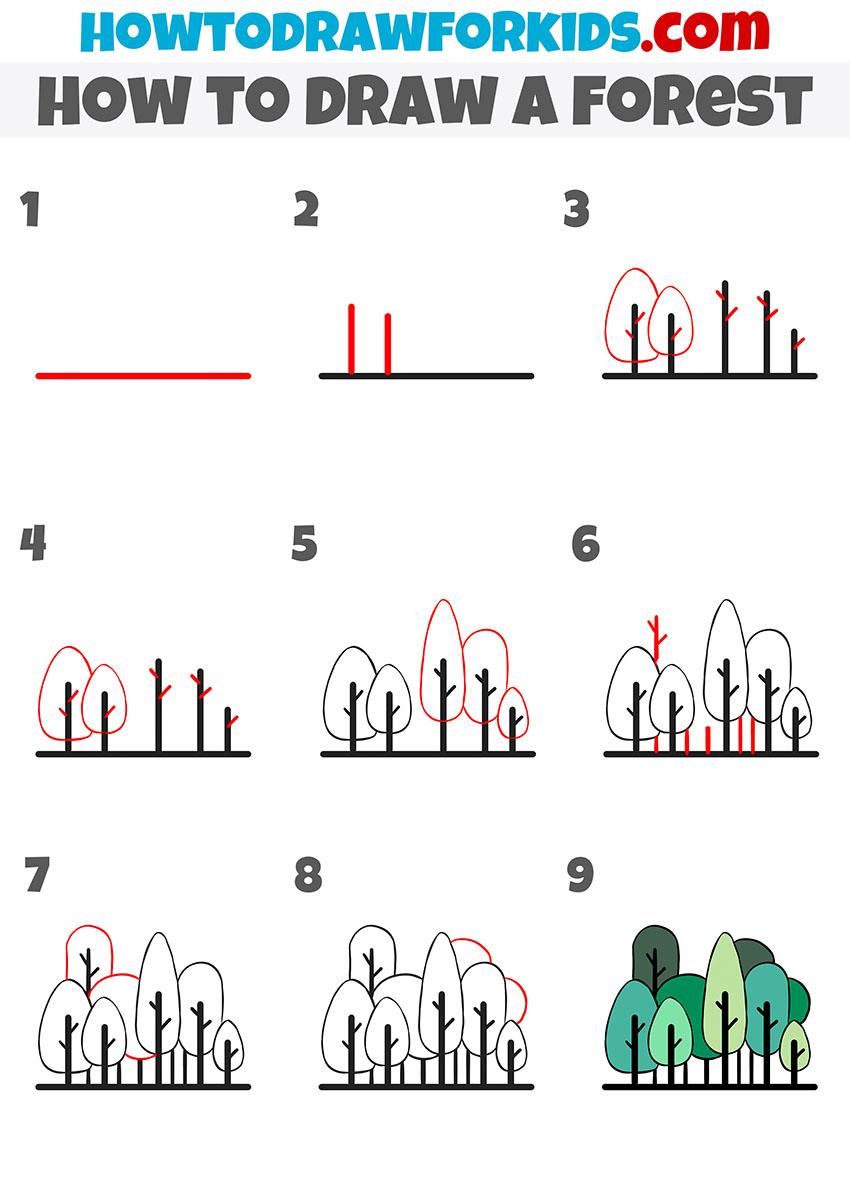
Give Your Forest Drawings Life
As you put down your pencil, you might feel the stirring of further creativity, the desire to elevate your newly drawn forest. Here’s how you can enrich your drawing and give it even more life:
- Add a Background: Consider sketching a distant mountain range or a soft, sunset sky to frame your forest.
- Incorporate Wildlife: A few simple strokes can add birds in the sky or a deer among the trees.
- Detail the Foreground: Add grass, rocks, or flowers at the foot of your trees to create a fuller picture.
- Play with Light and Shadow: Use shading to give your forest depth, suggesting the time of day or weather.
- Experiment with Color: If you’re using color, try different shades to reflect seasons or times of day.
Use the tutorials on my website to create these scenes. Each forest you draw is a living storybook. With these additions, your scenes will not just be pictures but portals to the vibrant, breathing essence of nature.
Conclusion
Our forest may be complete, but your artistic expedition is far from over. There’s a whole landscape of lessons on my website, where you can learn to draw the serene beauty of a lotus or the stealthy elegance of a jaguar.
Don’t stray from the path of discovery – follow me on social media for the latest updates and never miss the unveiling of new tutorials. Your thoughts and desires for future lessons are the soil from which the seeds of creativity grow, so please leave your comments and let’s cultivate the garden of art together.